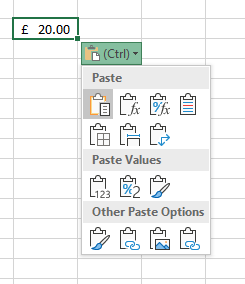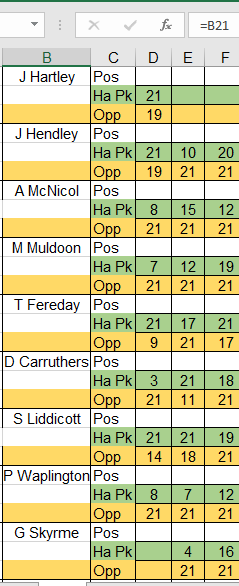New
#1
Excel Using control to copy data
Hi ,,I want to copy =e7,=e9,=e11,, you know what I mean, select a cell, press Ctrl and select down a part of a column, but each cell says =e7,=e8,=e9,=e10,,,what I want is =e7,=e9,=e11,=e13,,can someone tell me how please instead of me having to type in each cell.


 Quote
Quote