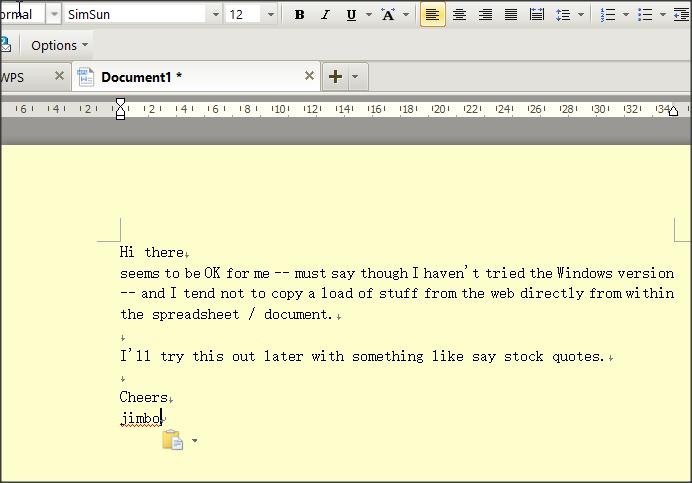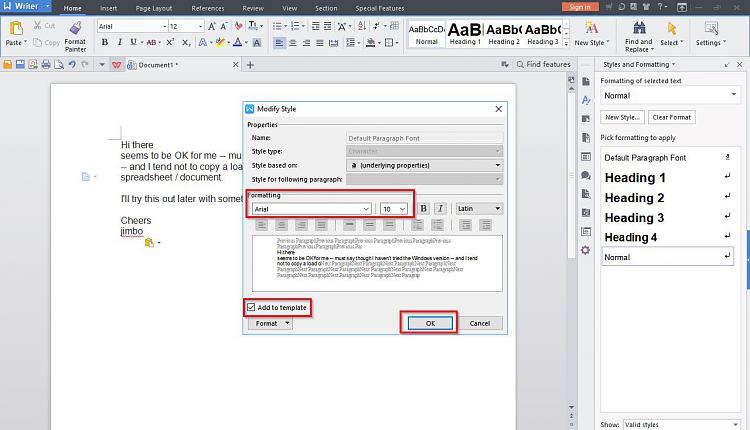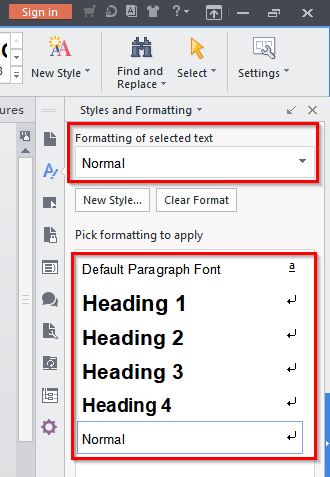New
#1
EXCELLENT Free Office suite (compatible With Office 2016/2019)
Hi folks
For those that don't need or want subscriptions to Office 2016 / 365 etc this suite just keeps getting better and better
Downloads - WPS Office Community (Windows Link also on the page)
I've found it as pretty well compatible with Ms stuff including .xlsx formats for EXCEL (and I'm quite a power user).
Here's a complex pie chart example copied without change from the version created in EXCEL 2016
This is in the Linux version but it's the same for Windows too.
The only thing missing in the Free versions is it won't run VBA macros update -- it DOES NOW !!!see post nr 5 in this thread - but I rarely use those --otherwise it runs pretty well everything 100% as per EXCEL .
There's no email client in the suite but unless you get Ms Office pro versions then there isn't an email client there either so use thunderbird or similar.
Personally if Ms rams subscriptions down our throats I'll convert over to this suite -- and it's free. !!!
Cheers
jimbo
Last edited by jimbo45; 18 Oct 2018 at 04:28. Reason: VBS Does work in EXCEL also

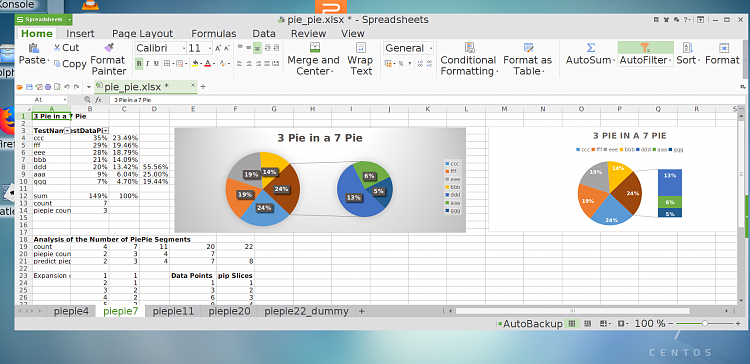

 Quote
Quote