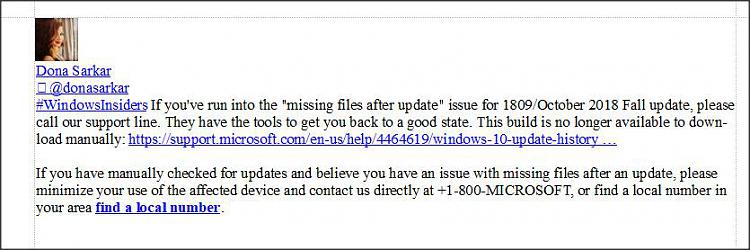New
#11
Hi there
@Stigg
No -- for email client you have to use your own -- e.g thunderbird (free - OK reasonably "Outlook like" can do multiple accounts / exchange servers connectivity etc). So the office suite is comparable to Home and student edition from Ms.
As far as Access is concerned -- why on earth would anybody even THINK of using it --it's an absolutely HORRIBLE DB system, doesn't have multi user access and breaks at the slightest provocation.
For FREE DB systems why not use MySQL or MariaDB -- excellent, fast, robust, multi user access and 100% Free. !! And supports proper Native SQL too.
cheers
jimbo


 Quote
Quote