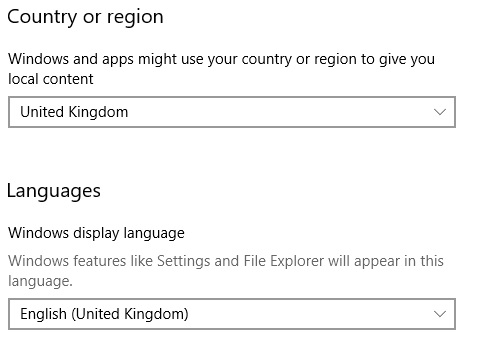New
#1
Office 365 Wrong Language Installed
I live in the UK and naturally would like an Eng-UK version but all I can download is Eng-US.
I've tried everything and looked everywhere including following a lot of MS instructions but not one of them will allow
me to either change the language or download the version I want.
Anyone give me any help or pointers please ??
Edition - Windows 10 Home
Version - 1803
Installed on - 04/10/2018
OS Build - 17134.320



 Quote
Quote