New
#1
Office 2016 stuck on downloading
After I just checked for office updates, this has been going on now for 45 minutes, appears to be "stuck" or one heck of a download. I am on the latest version 10730.20127? Hesitating if I should just shut it down and try again???


 Quote
Quote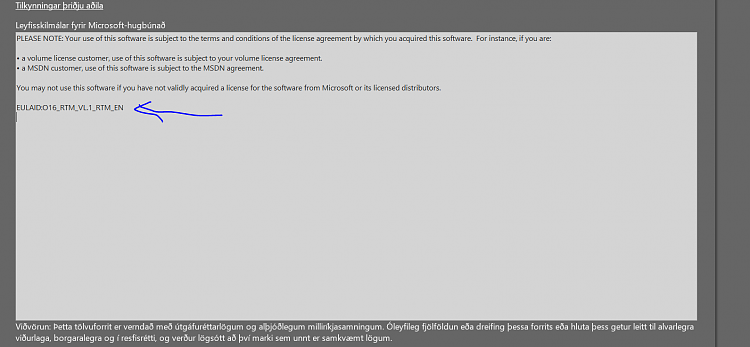
 Weird stuff. I have tried "click-to-run" before and had no response, never understood what it meant since you are on that version and it is running, why would you click it to run.
Weird stuff. I have tried "click-to-run" before and had no response, never understood what it meant since you are on that version and it is running, why would you click it to run.
