New
#1
Outlook 2016 setup still broken (is gettable around)
Hi folks
Outlook 2016 setup is STILL hosed up after latest updates.
Manual setup of email accounts doesn't seem possible -- you have to go into the control panel and use the applets.
here's the defect in basic plain English
1) when creating email account you get following screen
2) on it you can check the box for create manually -- however the wretched thing instead of presenting you with the screens to set it up tries to connect to any email address you put in --that's probably OK for some email accounts but what if you have different in / outbound servers and non standard email servers with different passwords for inbound and outbound etc.
3) to get round - go into control panel (yes it's still there even in new release of Windows (1809) and click on the outlook 2016 applet then you get the classical setup screens again so you can connect to exchange / non standard mail servers again just like before they introduced this stupid change.

Cheers
jimbo


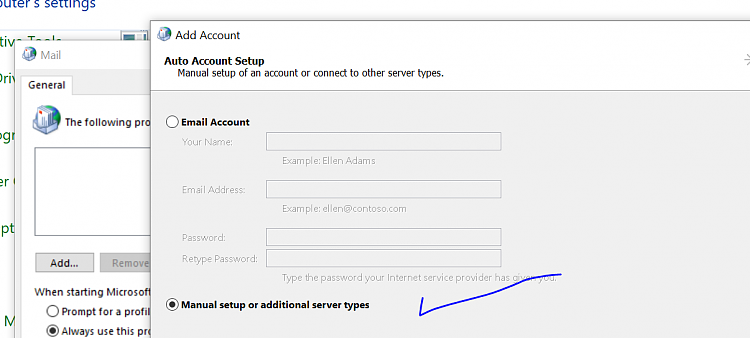

 Quote
Quote
