New
#11
The thing is, you should not add POP / IMAP accounts in Outlook. You should instead shut down Outlook, and add these accounts in Control Panel > All Control Panel Items > Mail as told in my previous p.
@Barman58, not knowing which thread you are talking about, maybe you could offer this solution in that thread.
Kari


 Quote
Quote
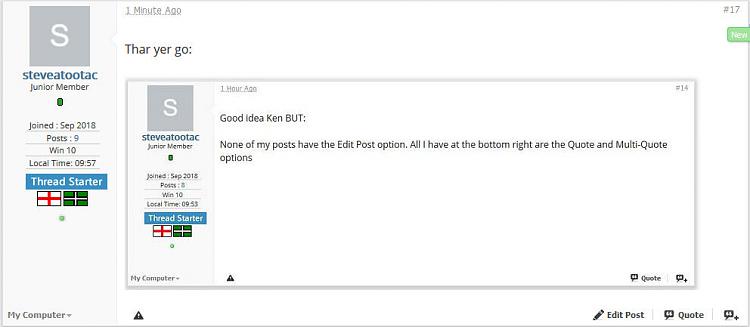

 Now, you may want to go back and fix post #5, as Ken suggested.
Now, you may want to go back and fix post #5, as Ken suggested.
