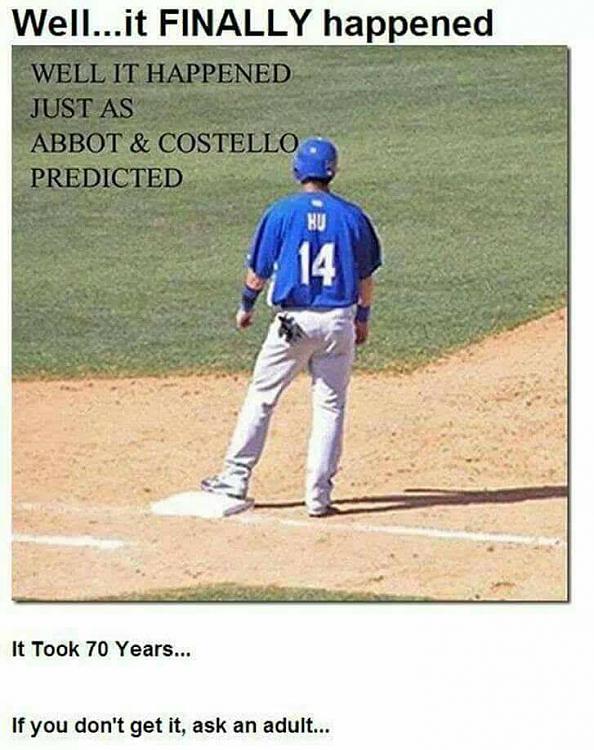New
#1
Who's on First???
Sorry, I couldn't figure out a more descriptive name for my questions . . .
I have the business subscription of Microsoft Office. It's installed on my Desktop (dual boot, so two), Lenovo 14", HP 17" and my daughter's Lenovo Lappy. OK, so that's my five installations.
When checking my installations, I find that two of them have the wrong computer name. Through process of elimination, I've narrowed the wrong names down to my RTM partition and my daughter's Lappy. One of those was installed on 10/13/15 so I'm pretty sure that one isn't my daughter's Lappy!
Bottom line is that I've figured out which is which, but for the life of me, I cannot find a way to give each one the proper name. Daughter has changed the name of her computer and I've done a clean install on my RTM machine.
I don't dare deactivate Daughter's Office because it's her business machine and she'd kill me if she needed it before I figure all this out!
So, the question is . . . how do I rename/update these two installations without having to reinstall. Not worried about my machine, but . . .


 Quote
Quote