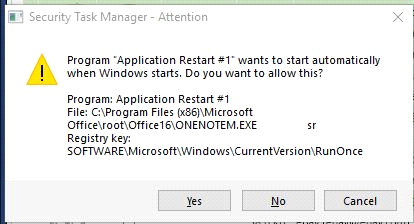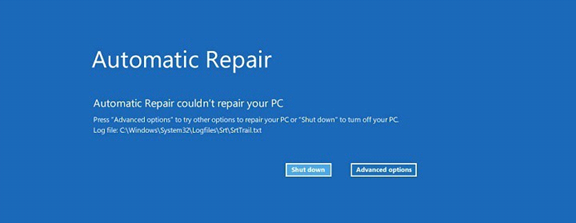New
#1
Obscure Message and Crashing MS Office 2016 Apps
Whenever I try to use any app of my Microsoft Office Professional Plus 2016 suite -- together with Windows 10 Pro Version 1803, OS Build 17134.191 -- the following error message is displayed: "We're sorry, but ____ has run into an error that is preventing it from working correctly. ____ will need to be closed as a result. Would you like us to repair now?"
Activating the displayed "Repair" button will start a program (i.e., OUTLOOK), but it will crash a short while thereafter.
The "Repair" button under Programs and Features > right click on the Office installation does nothing other than displaying the following message: "Please wait until the current program is finished uninstalling or being changed" forever and ever...
I also uninstalled and re-installed subject Office application and ended up with exactly the same exasperating problem
Please help! Thank you.



 Quote
Quote No need to do an update after. Unless you want to see it say "Up to Date!".
No need to do an update after. Unless you want to see it say "Up to Date!".