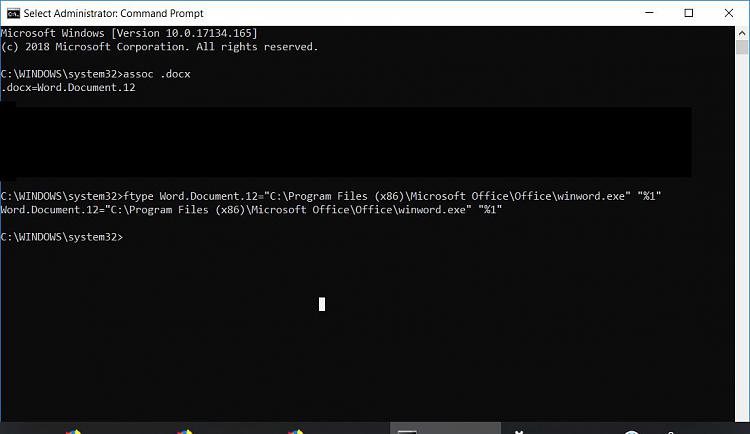New
#1
How do I associate Office 2000 as default to open Office documents
I still use Office 2000 on my machines (judge me!).
I have never had a problem installing or using Office 2000 on a prior machine.
I successfully installed it, and the Compatibility Pack, on a new Win10 laptop. And I can open (say) Word fine, then open .doc and .docx files okay.
But if I click on a .docx file, my machine will try to launch the installed trial version of Office that's on the machine, rather than what I want, which is Word 2000.
If I try to tweak the default app, below is what I get:
That is, I am only given a choice of current Word, or something from the Microsoft store.
How can I force Win10 to open docx files with the correctly-installed version of Word 2000?

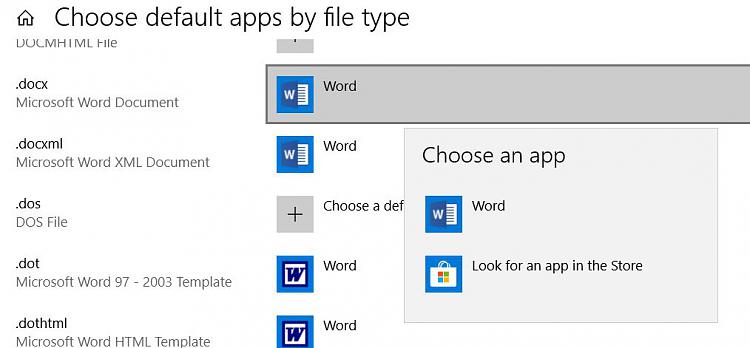

 Quote
Quote