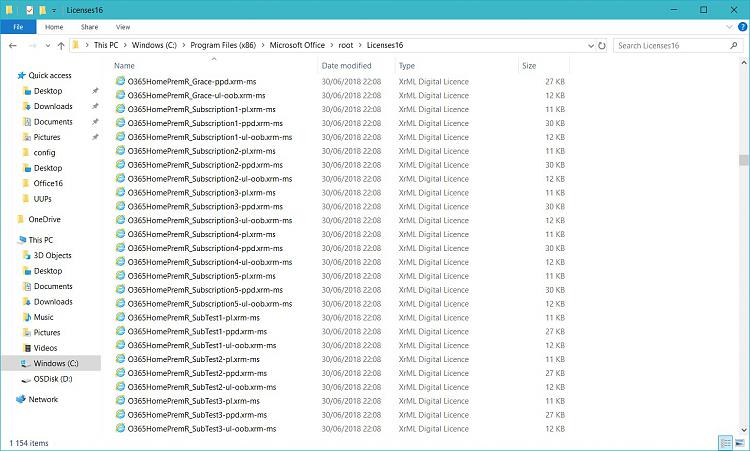Office 365 or Office 2016
-
Office 365 or Office 2016
Hi,
I installed Office 2016 Professional Plus on my laptop some months ago, and a short time afterwards I noticed that it had automatically updated and become Office 365!! Anyway, things were going relatively smoothly until about a week ago; my computer had become very slow and sluggish, and virtually all my Office programs took ages to open after which they were continually failing to respond. I ended up uninstalling Office and reinstalling the 2016 version from the ISO file. Everything once again started running smoothly.
Lo and behold, this morning I found that Office 365 had returned, and programs are running slowly. I'm thinking of going back to Office 2016 yet again. Do you think the benefits of having Office 365 outweigh the incovenience of having an unresponsive computer. Or do you think that the PC problems are probably not due to Office at all?
Florio
Last edited by Brink; 03 Jul 2018 at 12:20.
Reason: Moved to new thread
-
-
I installed Office 2016 Professional Plus on my laptop some months ago, and a short time afterwards I noticed that it had automatically updated and become Office 365!
That can't happen.....those are totally different Office software. I think you have both installed and they are competing to open when the command is given to launch a particular program of the software.
-
Yes, I thought they were two separate software releases, but I swear that now when I open any program from the Office suite, the opening pane says Outlook 365 (or Word 365, Excel 365 etc.) whereas before it was definitely Outlook 2016 etc. I have the ISO file only for Office Professional Plus 2016.
Florio
-
-
Look in your "all programs" from the control panel and lets see what you have listed.
I use office 2016 pro plus and never ever had that problem.
-
Hi there
Could be that your PC already had a "Trialware" version installed -- loads of PC's have these wretched things installed when you buy a PC from a store. (I always wipe a machine clean and install a retail version of Windows without the bloatware).
I've had Office 2016 installed for a long time (upgraded from Office 2010) and never had that problem - never seen Office 365 on my machine.
Perhaps best solution - totally uninstall all office products and then re-install office 2016 again.
Cheers
jimbo
-
I'm running Office 2016 Pro, have been for a while on several PC's. When I launch Outlook if just flashes Office Outlook on the screen. No 2016, it just says Outlook. I've never had it switch to Office 365, and I don't think that's possible to be Honest. You didn't by chance click the Get Office App?
-
As impossible as it might seem, it is true. I have uninstalled and reinstalled Office 2016 3 or 4 times now, and after a few days each progam of the Office suite is described as 365 in the opening pane.
One possible cause could be the download of an additional language pack (Italian) which I also install in order to be able to write and proof documents in Italian. In fact, the 365 label normally appears following the download of the language pack.
Florio
-
I've added extra language packs in Windows Region & Language settings in the past, and not had that happen. There was a time where I had to install English (Canada) to get Crotona to work. Microsoft fixed that and its no longer required.
How and where are you adding the additional language pack?
-
-
Hi there
Have language packs - Dutch, Icelandic and French installed for Office 2016 (base version English) -- absolutely no problems with these.
There's something on your computer that still thinks you have some components of office 365.
Why not re-install W10 from scratch and then install office 2016.
Cheers
jimbo
-
Office comes with a billion licence files, including those for O365
This is a snippit from O2019 Preview
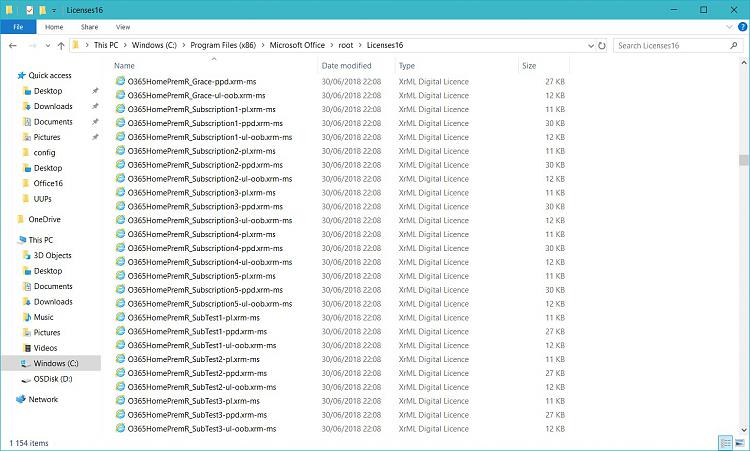
I don't think LP's has anything to do with it... perhaps signing in to your MSA may have caused the change ... just speculation tho'...


 Quote
Quote