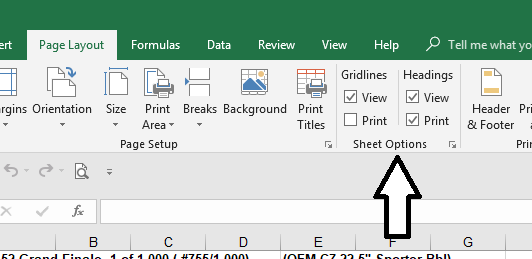New
#1
Excel In Office Home & Student 2016 Global Changes
Between yesterday and this morning something's changed. Previous settings for ALL workbooks had Page Setup/Sheet Tab configured to print Gridlines and NOT the Row and column headings for all the spreadsheets in all workbooks. The opposite of what's displayed.
As of this morning this is reversed in every workbook and when I change this it does not get saved in any of the workbooks. What do I have to do to get this back to my original setup? Any other changes or editing data does get saved. Just not the printing.
I really need some help with this. As always, TIA for your time, attention, and help.
Last edited by Wiley Coyote; 03 Jul 2018 at 10:52.



 Quote
Quote