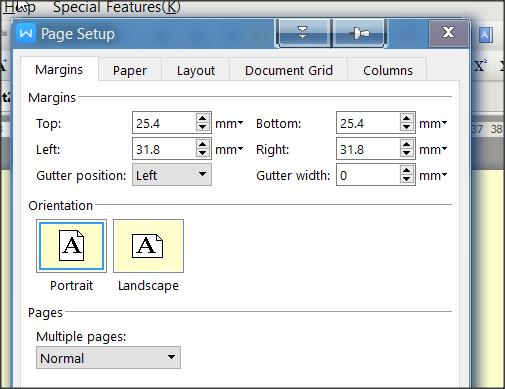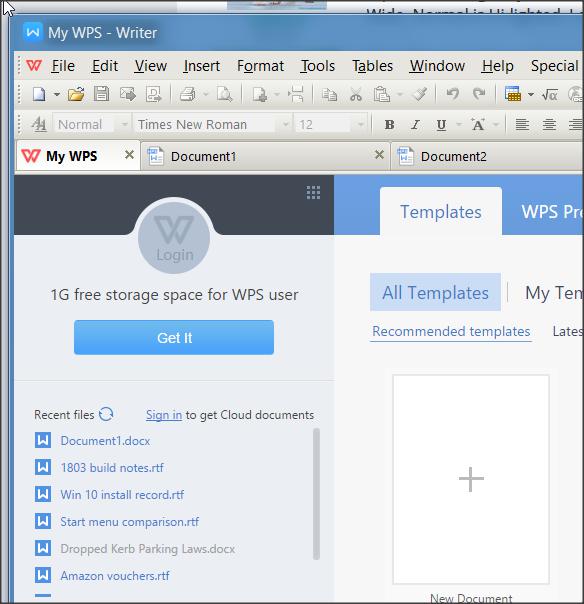New
#1
For my next Dumb Question... WPS Writer and MS Word
I'm trying out WPS Office. Trying to use Writer. I need to change margins. Everytime I change margin width, and then close Writer, then open it again, the margin width is back to default. I even tried saving a blank Document with the changed width but it didn't work.
It does the same thing in MS Word. Cannot save margin width. Always goes back to default width.
Any idea how to "lock" the changed margin width?


 Quote
Quote