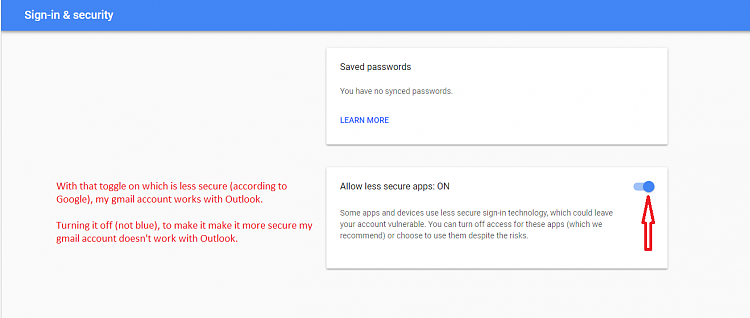New
#1
Outlook 2016
This is probably more a Gmail settings question then an Outlook question but here goes.
I use Outlook 2016 since it's release with 6 live, outlook accounts and 1 gmail account for years and years. I received an email from Google stating that my gmail account security settings was not set fully/correctly setup. So I follow the prompts to do so and did so. I had to go to sign-in&security/apps with account access/scroll all the way down the page/change "allow less secure app from on to off.
Now when I open my Outlook 2016 to check my emails....I get the never ending account credentials loop for my gmail account. Racking my brain for an hour, it finally dawned on my to go back and re-do what I just did. Bingo.....my gmail account works again in Outlook 2016.
Has anybody run across this before? Does anyone know if there is a fix for this?


 Quote
Quote