New
#1
Word 2016 Pasting problem
I am running Office 365 Version 1708 Build 8431.2242 and am having a problem pasting pictures into a Word document, the text pastes OK. The source of the pictures/text is a web page (Mozilla Firefox).
The strange thing is if I paste the text and pictures into a new Outlook message, this works. If I then try pasting
the text/pictures into a Word document it works!
Any help would be appreciated.


 Quote
Quote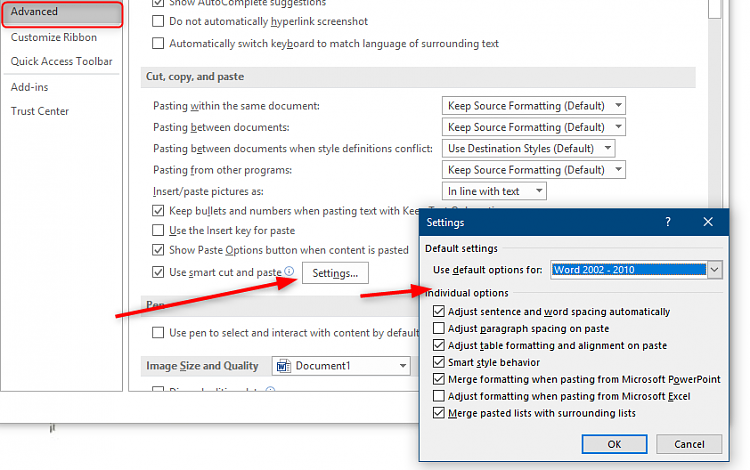
 glad it worked!
glad it worked!
