New
#1
Office 2010 and Office 2016 on same machine --no probs and concurrent
Hi there
I've read a whole slew of stuff saying you can't have both versions of Office on the same machine -- I don't seem to have any problems with concurrently running different versions - apart from OUTLOOK. You can have outlook 2010 and 2016 on same machine with same mail accounts, inboxes etc though.
I simply installed Office 2016 (from the MSDN server ISO) activated and the apps are fine
What you can't do though is have say OUTLOOK 2010 AND Outlook 2016 open at the same time but the other apps in the office suite work concurrently with different versions.
EXCEL etc can run concurrently as shown in the screenshot
You can see the top one is Office 2016 because it has the sign in and share logos at the top right hand side of screen. I also have different colour schemes for the two versions.
I quite like this as I can have say office in 2010 in Icelandic (or language of your choice) and the other version in say English or if you are on a client's site the language of the client --as I'm working a lot in Belgium (Iceland is EEA so no Brexit probs for you Brits !!!) I can have it in say French or Flemish (Dutch).
The Office 2016 install from the ISO did not ask or prompt for Office 2010 to be in-installed.
I don't know about the 1-click stuff from the store though - I installed mine from the iso.
Cheers
jimbo

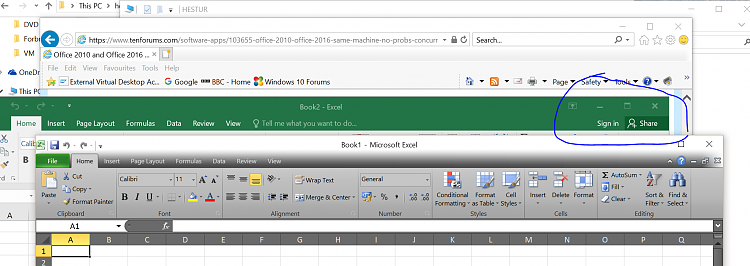

 Quote
Quote