New
#1
MS Office 2016 word documents when saved look differently
I recently noticed that when I am saving a MS Word document the icon has changed. I am running windows 10 and MS Office Professional 2016. This only started happening within the past week. i tried doing a quick repair of MS Office and that did not solve the problem so I went back to the control panel and selected to do the online repair. However that has not fixed the problem. I have run malware and spyware scans and well as a full anti-virus scan and everything comes back clean and it is only happening with the MS Word documents - excel is fine and so is everything else. If I open a document that is a little older and then close it, it still looks the same as it always has, but any newly created documents look different now and other than Windows updates there have been no other changes to my computer.
The documents are saving properly and there is no issue with opening them, but they no longer show that W icon for the document
How to I resolve this issue if doing an online repair which uninstalls the program and then I need to reinstall it does not resolve the issue.
The image on the left is the way they have always looked and all of a sudden any documents I save are looking like the one on the right
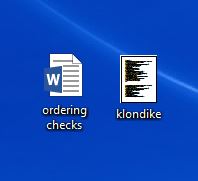


 Quote
Quote
