New
#1
Can't boot after Creator's Update
I'm not sure what happened but few hours after the update, I could no longer boot the laptop. The displayed message is "reboot and select proper boot device". I am able to enter setup and confirm it is UEFI boot and the hard disk is listed. I am also able to boot from USB and run Kyhi's rescue disk listed elsewhere in this forum. Not sure how to fix this. Your suggestions are appreciated. Here is an image of my disk partitions:
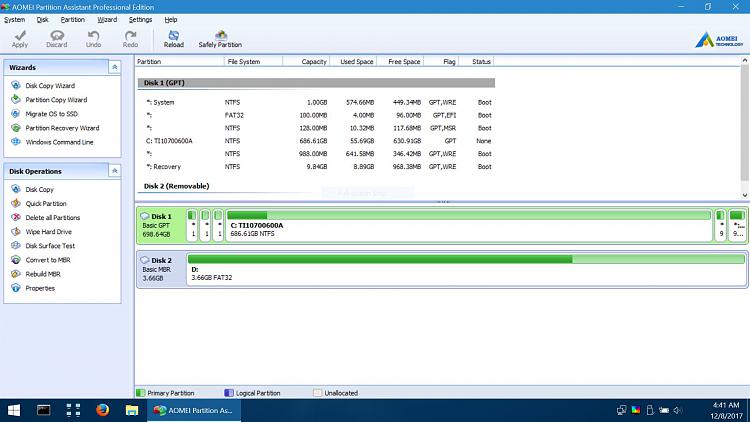


 Quote
Quote