New
#1
Copying files stuck at 0%
Hi,
I had reserved a copy of windows 10 and i was able to download it through windows update. once it is downloaded i was asked to restart for updating. copying files stuck at 0% for 5 min and windows 7 ultimate x64 rolls back.
I can even see an error message in windows update page shows Windows 10 Pro installation failed error 80070006
Please help.

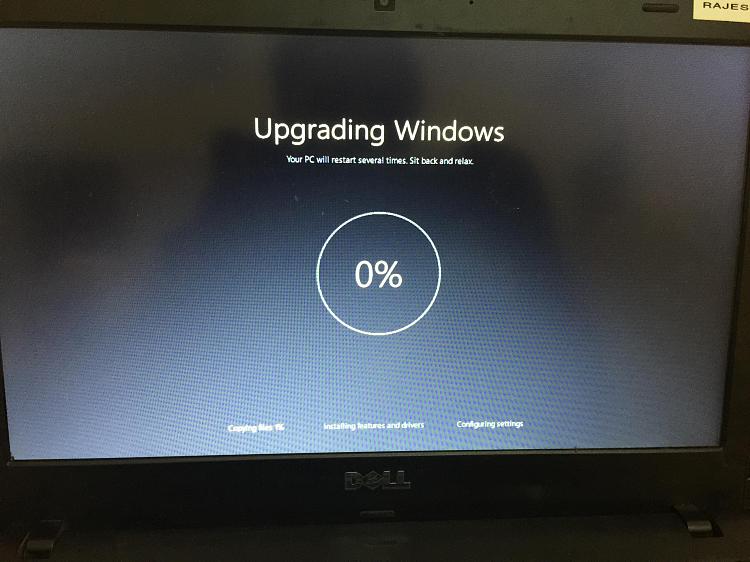

 Quote
Quote