New
#1
No MSR partition after converting from MBR to GPT a while back?
Hi there! First post on these forums.
I got this new laptop a few months ago and had to install Windows 10 manually as it didn't come with an OS. At the time, I ran into some kind of installation issue that only let me proceed if I installed using MBR format, but I learned immediately after everything booted up that Windows 10 has the easy MBR to GPT conversion tool, so I used that to switch to GPT.
Fast forward to now, I'm trying to learn more about partitions. I know GPT is "supposed" to have an EFI System partition, an MSR partition, a main Windows partition, and probably a Recovery partition which is optional. I've attached some pics. I have a C partition that is for Windows stuff and D partition that is for files and data (just my preferred method of organization), and then TWO recovery partitions, the smaller of which is "active", and the System partition. So no MSR?
Basically I'm about to format the unused Recovery partition, and rearrange the order of the other ones. That should be fine right?

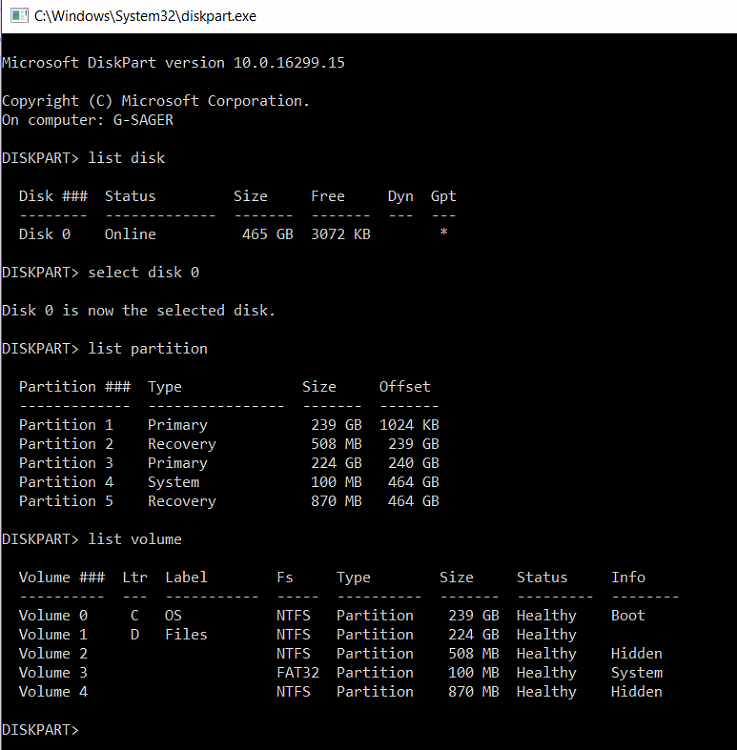
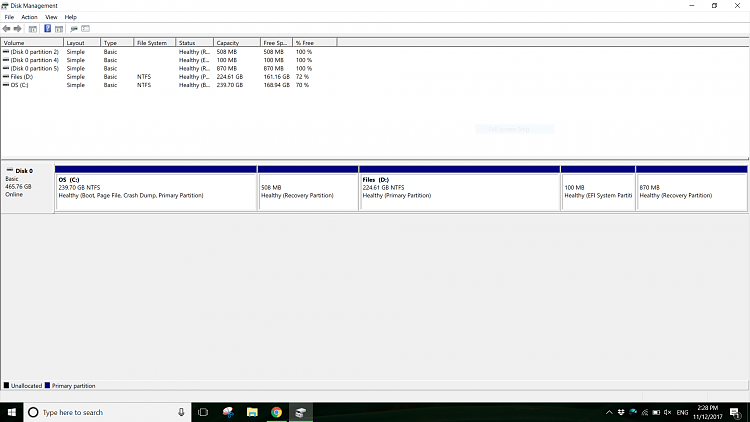

 Quote
Quote