New
#1
How to move the boot status from a partition to another ?
How to move the boot status from a partition to another of the same one HDD on GUID Partition Table system on windows 10 ?
I have cloned the bootable OS partition (lettered with C) to another partition (letter F) so the size used is near exact.
screenshot from AOMEI Partition Assistant SE (free edition) app.:
Now how do I move the active bootable (change the boot status) of source partition to be in the destination (new) partition?

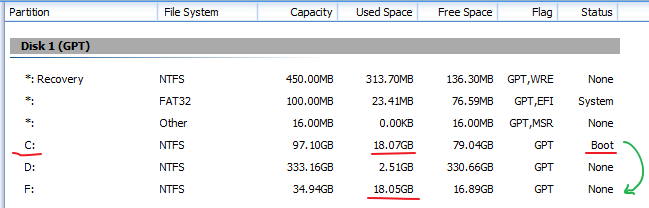

 Quote
Quote
