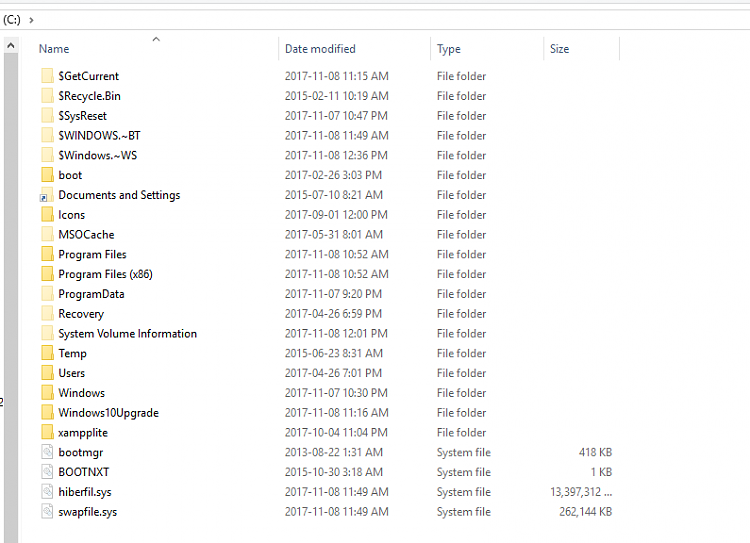New
#1
Fall Creators Update v. 1709 Keeps Restoring to Previous Version
Hi, I've never had a problem updating my Win 10 Pro up til now. But for some reason, I am unable to go from current version 1703 to latest version 1709. I'm using the Windows 10 Update Assistant - which downloads the files and runs the installation. The computer then signs out and restarts - I see the blue Windows screen with the % going up... but once it reaches 18%, it flips to a black restart screen that tells me it's "Attempting to Recover..." followed by "Restoring previous version of Windows..."
And what a long process to try again all over to get to this point.
I have alot of programs installed on my PC and don't want to lose any of these... Has someone else encountered this issue, or can provide an alternate way of installing?
As a side note I have less than 12GB remaining on my C: would this be the problem????


 Quote
Quote