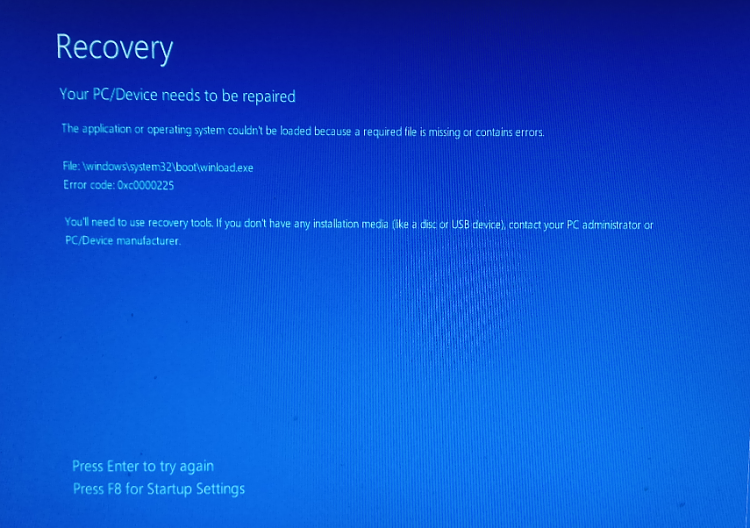New
#11
I'm having some doubts about what I should do.I had already tried to create a dvd with the windows iso from the media creation tool and the result was the same. Stuck at the windows logo.
I don't have any more dvds so I tried using the usb drive to put the iso Bootabe Rescue Disk and boot from it but the result was the same. I didn't really understand the steps that are described on the link (1-Create a FAT32 > 2GB - 32GB < Partition at the end of your drive
2) Copy the contents (Files) from the Rescue Media ISO to FAT32 partition....) as now I don't have any operating system installed I don't know how to do this.


 Quote
Quote