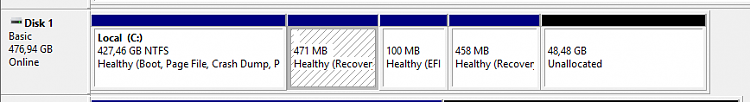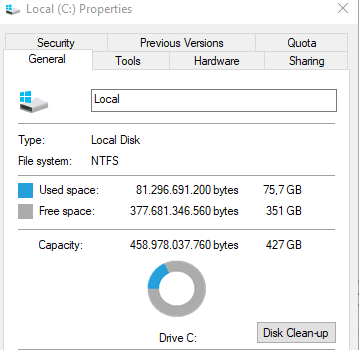New
#1
1709 Fall Creators Update - System Thread Exception Not Handled
Tried a few times to install the 1709 creators update.
After configuring the update and restarting I get a
system thread exception not handled error.
In the end Windows restores the previous version.
Obviously it leaves me puzzling as to what might have caused the issue.
Will let it rest for a while.Probably the only way is to do a clean install (reset) which requires a lot of time on installing the applications...
Is there a way to do a kind of 'pre-scan-tool' that checks if everything is okay/1709 compatible or something?
Thanks.
=



 Quote
Quote