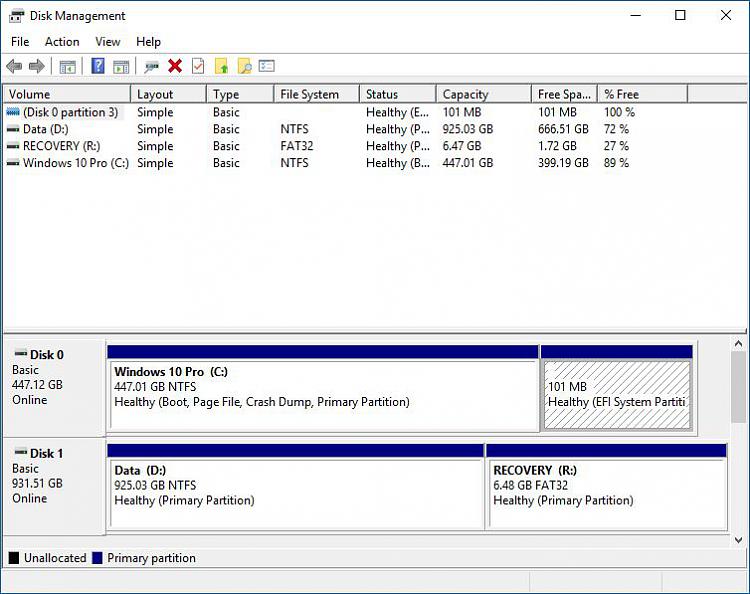Code:
Event[53324]:
Log Name: System
Source: Microsoft-Windows-Ntfs
Date: 2017-09-14T15:39:35.139
Event ID: 140
Task: N/A
Level: Warning
Opcode: Info
Keyword: N/A
User: S-1-5-18
User Name: NT AUTHORITY\SYSTEM
Computer: Acer_Desktop
Description:
The system failed to flush data to the transaction log. Corruption may occur in VolumeId: F:, DeviceName: \Device\HarddiskVolume9.
(A device which does not exist was specified.)
Event[53325]:
Log Name: System
Source: Microsoft-Windows-Ntfs
Date: 2017-09-14T15:39:40.141
Event ID: 140
Task: N/A
Level: Warning
Opcode: Info
Keyword: N/A
User: S-1-5-18
User Name: NT AUTHORITY\SYSTEM
Computer: Acer_Desktop
Description:
The system failed to flush data to the transaction log. Corruption may occur in VolumeId: F:, DeviceName: \Device\HarddiskVolume9.
(A device which does not exist was specified.)
Event[53326]:
Log Name: System
Source: Microsoft-Windows-Ntfs
Date: 2017-09-14T15:39:45.143
Event ID: 140
Task: N/A
Level: Warning
Opcode: Info
Keyword: N/A
User: S-1-5-18
User Name: NT AUTHORITY\SYSTEM
Computer: Acer_Desktop
Description:
The system failed to flush data to the transaction log. Corruption may occur in VolumeId: F:, DeviceName: \Device\HarddiskVolume9.
(A device which does not exist was specified.)
Event[53327]:
Log Name: System
Source: Microsoft-Windows-Ntfs
Date: 2017-09-14T15:39:50.144
Event ID: 140
Task: N/A
Level: Warning
Opcode: Info
Keyword: N/A
User: S-1-5-18
User Name: NT AUTHORITY\SYSTEM
Computer: Acer_Desktop
Description:
The system failed to flush data to the transaction log. Corruption may occur in VolumeId: F:, DeviceName: \Device\HarddiskVolume9.
(A device which does not exist was specified.)
Event[53328]:
Log Name: System
Source: Microsoft-Windows-Ntfs
Date: 2017-09-14T15:39:55.146
Event ID: 140
Task: N/A
Level: Warning
Opcode: Info
Keyword: N/A
User: S-1-5-18
User Name: NT AUTHORITY\SYSTEM
Computer: Acer_Desktop
Description:
The system failed to flush data to the transaction log. Corruption may occur in VolumeId: F:, DeviceName: \Device\HarddiskVolume9.
(A device which does not exist was specified.)
Event[53329]:
Log Name: System
Source: Microsoft-Windows-Ntfs
Date: 2017-09-14T15:40:00.148
Event ID: 140
Task: N/A
Level: Warning
Opcode: Info
Keyword: N/A
User: S-1-5-18
User Name: NT AUTHORITY\SYSTEM
Computer: Acer_Desktop
Description:
The system failed to flush data to the transaction log. Corruption may occur in VolumeId: F:, DeviceName: \Device\HarddiskVolume9.
(A device which does not exist was specified.)
Event[53330]:
Log Name: System
Source: Microsoft-Windows-Ntfs
Date: 2017-09-14T15:40:05.149
Event ID: 140
Task: N/A
Level: Warning
Opcode: Info
Keyword: N/A
User: S-1-5-18
User Name: NT AUTHORITY\SYSTEM
Computer: Acer_Desktop
Description:
The system failed to flush data to the transaction log. Corruption may occur in VolumeId: F:, DeviceName: \Device\HarddiskVolume9.
(A device which does not exist was specified.)
Event[53331]:
Log Name: System
Source: Microsoft-Windows-Ntfs
Date: 2017-09-14T15:40:10.151
Event ID: 140
Task: N/A
Level: Warning
Opcode: Info
Keyword: N/A
User: S-1-5-18
User Name: NT AUTHORITY\SYSTEM
Computer: Acer_Desktop
Description:
The system failed to flush data to the transaction log. Corruption may occur in VolumeId: F:, DeviceName: \Device\HarddiskVolume9.
(A device which does not exist was specified.)
Event[53332]:
Log Name: System
Source: Microsoft-Windows-Ntfs
Date: 2017-09-14T15:40:15.152
Event ID: 140
Task: N/A
Level: Warning
Opcode: Info
Keyword: N/A
User: S-1-5-18
User Name: NT AUTHORITY\SYSTEM
Computer: Acer_Desktop
Description:
The system failed to flush data to the transaction log. Corruption may occur in VolumeId: F:, DeviceName: \Device\HarddiskVolume9.
(A device which does not exist was specified.)
Event[53333]:
Log Name: System
Source: Microsoft-Windows-Ntfs
Date: 2017-09-14T15:40:20.152
Event ID: 140
Task: N/A
Level: Warning
Opcode: Info
Keyword: N/A
User: S-1-5-18
User Name: NT AUTHORITY\SYSTEM
Computer: Acer_Desktop
Description:
The system failed to flush data to the transaction log. Corruption may occur in VolumeId: F:, DeviceName: \Device\HarddiskVolume9.
(A device which does not exist was specified.)
Event[53334]:
Log Name: System
Source: Microsoft-Windows-Ntfs
Date: 2017-09-14T15:40:25.152
Event ID: 140
Task: N/A
Level: Warning
Opcode: Info
Keyword: N/A
User: S-1-5-18
User Name: NT AUTHORITY\SYSTEM
Computer: Acer_Desktop
Description:
The system failed to flush data to the transaction log. Corruption may occur in VolumeId: F:, DeviceName: \Device\HarddiskVolume9.
(A device which does not exist was specified.)
Event[53335]:
Log Name: System
Source: Microsoft-Windows-Ntfs
Date: 2017-09-14T15:40:30.152
Event ID: 140
Task: N/A
Level: Warning
Opcode: Info
Keyword: N/A
User: S-1-5-18
User Name: NT AUTHORITY\SYSTEM
Computer: Acer_Desktop
Description:
The system failed to flush data to the transaction log. Corruption may occur in VolumeId: F:, DeviceName: \Device\HarddiskVolume9.
(A device which does not exist was specified.)
Event[53336]:
Log Name: System
Source: Microsoft-Windows-Ntfs
Date: 2017-09-14T15:40:35.154
Event ID: 140
Task: N/A
Level: Warning
Opcode: Info
Keyword: N/A
User: S-1-5-18
User Name: NT AUTHORITY\SYSTEM
Computer: Acer_Desktop
Description:
The system failed to flush data to the transaction log. Corruption may occur in VolumeId: F:, DeviceName: \Device\HarddiskVolume9.
(A device which does not exist was specified.)
Event[53337]:
Log Name: System
Source: Microsoft-Windows-Ntfs
Date: 2017-09-14T15:40:40.155
Event ID: 140
Task: N/A
Level: Warning
Opcode: Info
Keyword: N/A
User: S-1-5-18
User Name: NT AUTHORITY\SYSTEM
Computer: Acer_Desktop
Description:
The system failed to flush data to the transaction log. Corruption may occur in VolumeId: F:, DeviceName: \Device\HarddiskVolume9.
(A device which does not exist was specified.)
Event[53338]:
Log Name: System
Source: Microsoft-Windows-Ntfs
Date: 2017-09-14T15:40:45.156
Event ID: 140
Task: N/A
Level: Warning
Opcode: Info
Keyword: N/A
User: S-1-5-18
User Name: NT AUTHORITY\SYSTEM
Computer: Acer_Desktop
Description:
The system failed to flush data to the transaction log. Corruption may occur in VolumeId: F:, DeviceName: \Device\HarddiskVolume9.
(A device which does not exist was specified.)
Event[53339]:
Log Name: System
Source: Microsoft-Windows-Ntfs
Date: 2017-09-14T15:40:50.159
Event ID: 140
Task: N/A
Level: Warning
Opcode: Info
Keyword: N/A
User: S-1-5-18
User Name: NT AUTHORITY\SYSTEM
Computer: Acer_Desktop
Description:
The system failed to flush data to the transaction log. Corruption may occur in VolumeId: F:, DeviceName: \Device\HarddiskVolume9.
(A device which does not exist was specified.)
Event[53340]:
Log Name: System
Source: Microsoft-Windows-Ntfs
Date: 2017-09-14T15:40:55.161
Event ID: 140
Task: N/A
Level: Warning
Opcode: Info
Keyword: N/A
User: S-1-5-18
User Name: NT AUTHORITY\SYSTEM
Computer: Acer_Desktop
Description:
The system failed to flush data to the transaction log. Corruption may occur in VolumeId: F:, DeviceName: \Device\HarddiskVolume9.
(A device which does not exist was specified.)
Event[53341]:
Log Name: System
Source: Microsoft-Windows-Ntfs
Date: 2017-09-14T15:41:00.162
Event ID: 140
Task: N/A
Level: Warning
Opcode: Info
Keyword: N/A
User: S-1-5-18
User Name: NT AUTHORITY\SYSTEM
Computer: Acer_Desktop
Description:
The system failed to flush data to the transaction log. Corruption may occur in VolumeId: F:, DeviceName: \Device\HarddiskVolume9.
(A device which does not exist was specified.)
Event[53342]:
Log Name: System
Source: Microsoft-Windows-Ntfs
Date: 2017-09-14T15:41:05.164
Event ID: 140
Task: N/A
Level: Warning
Opcode: Info
Keyword: N/A
User: S-1-5-18
User Name: NT AUTHORITY\SYSTEM
Computer: Acer_Desktop
Description:
The system failed to flush data to the transaction log. Corruption may occur in VolumeId: F:, DeviceName: \Device\HarddiskVolume9.
(A device which does not exist was specified.)
Event[53343]:
Log Name: System
Source: Microsoft-Windows-Ntfs
Date: 2017-09-14T15:41:10.166
Event ID: 140
Task: N/A
Level: Warning
Opcode: Info
Keyword: N/A
User: S-1-5-18
User Name: NT AUTHORITY\SYSTEM
Computer: Acer_Desktop
Description:
The system failed to flush data to the transaction log. Corruption may occur in VolumeId: F:, DeviceName: \Device\HarddiskVolume9.
(A device which does not exist was specified.)
Event[53344]:
Log Name: System
Source: Microsoft-Windows-Ntfs
Date: 2017-09-14T15:41:15.168
Event ID: 140
Task: N/A
Level: Warning
Opcode: Info
Keyword: N/A
User: S-1-5-18
User Name: NT AUTHORITY\SYSTEM
Computer: Acer_Desktop
Description:
The system failed to flush data to the transaction log. Corruption may occur in VolumeId: F:, DeviceName: \Device\HarddiskVolume9.
(A device which does not exist was specified.)
Event[53345]:
Log Name: System
Source: Microsoft-Windows-Ntfs
Date: 2017-09-14T15:41:20.170
Event ID: 140
Task: N/A
Level: Warning
Opcode: Info
Keyword: N/A
User: S-1-5-18
User Name: NT AUTHORITY\SYSTEM
Computer: Acer_Desktop
Description:
The system failed to flush data to the transaction log. Corruption may occur in VolumeId: F:, DeviceName: \Device\HarddiskVolume9.
(A device which does not exist was specified.)
Event[53346]:
Log Name: System
Source: Microsoft-Windows-Ntfs
Date: 2017-09-14T15:41:25.171
Event ID: 140
Task: N/A
Level: Warning
Opcode: Info
Keyword: N/A
User: S-1-5-18
User Name: NT AUTHORITY\SYSTEM
Computer: Acer_Desktop
Description:
The system failed to flush data to the transaction log. Corruption may occur in VolumeId: F:, DeviceName: \Device\HarddiskVolume9.
(A device which does not exist was specified.)
Event[53347]:
Log Name: System
Source: Microsoft-Windows-Ntfs
Date: 2017-09-14T15:41:30.172
Event ID: 140
Task: N/A
Level: Warning
Opcode: Info
Keyword: N/A
User: S-1-5-18
User Name: NT AUTHORITY\SYSTEM
Computer: Acer_Desktop
Description:
The system failed to flush data to the transaction log. Corruption may occur in VolumeId: F:, DeviceName: \Device\HarddiskVolume9.
(A device which does not exist was specified.)
Event[53348]:
Log Name: System
Source: Microsoft-Windows-Ntfs
Date: 2017-09-14T15:41:35.174
Event ID: 140
Task: N/A
Level: Warning
Opcode: Info
Keyword: N/A
User: S-1-5-18
User Name: NT AUTHORITY\SYSTEM
Computer: Acer_Desktop
Description:
The system failed to flush data to the transaction log. Corruption may occur in VolumeId: F:, DeviceName: \Device\HarddiskVolume9.
(A device which does not exist was specified.)
Event[53349]:
Log Name: System
Source: Microsoft-Windows-Ntfs
Date: 2017-09-14T15:41:40.174
Event ID: 140
Task: N/A
Level: Warning
Opcode: Info
Keyword: N/A
User: S-1-5-18
User Name: NT AUTHORITY\SYSTEM
Computer: Acer_Desktop
Description:
The system failed to flush data to the transaction log. Corruption may occur in VolumeId: F:, DeviceName: \Device\HarddiskVolume9.
(A device which does not exist was specified.)
Event[53350]:
Log Name: System
Source: Microsoft-Windows-Ntfs
Date: 2017-09-14T15:41:45.176
Event ID: 140
Task: N/A
Level: Warning
Opcode: Info
Keyword: N/A
User: S-1-5-18
User Name: NT AUTHORITY\SYSTEM
Computer: Acer_Desktop
Description:
The system failed to flush data to the transaction log. Corruption may occur in VolumeId: F:, DeviceName: \Device\HarddiskVolume9.
(A device which does not exist was specified.)
Event[53351]:
Log Name: System
Source: Microsoft-Windows-Ntfs
Date: 2017-09-14T15:41:50.177
Event ID: 140
Task: N/A
Level: Warning
Opcode: Info
Keyword: N/A
User: S-1-5-18
User Name: NT AUTHORITY\SYSTEM
Computer: Acer_Desktop
Description:
The system failed to flush data to the transaction log. Corruption may occur in VolumeId: F:, DeviceName: \Device\HarddiskVolume9.
(A device which does not exist was specified.)
Event[53352]:
Log Name: System
Source: Microsoft-Windows-Ntfs
Date: 2017-09-14T15:41:55.179
Event ID: 140
Task: N/A
Level: Warning
Opcode: Info
Keyword: N/A
User: S-1-5-18
User Name: NT AUTHORITY\SYSTEM
Computer: Acer_Desktop
Description:
The system failed to flush data to the transaction log. Corruption may occur in VolumeId: F:, DeviceName: \Device\HarddiskVolume9.
(A device which does not exist was specified.)
Event[53353]:
Log Name: System
Source: Microsoft-Windows-Ntfs
Date: 2017-09-14T15:42:00.180
Event ID: 140
Task: N/A
Level: Warning
Opcode: Info
Keyword: N/A
User: S-1-5-18
User Name: NT AUTHORITY\SYSTEM
Computer: Acer_Desktop
Description:
The system failed to flush data to the transaction log. Corruption may occur in VolumeId: F:, DeviceName: \Device\HarddiskVolume9.
(A device which does not exist was specified.)
Event[53354]:
Log Name: System
Source: Microsoft-Windows-Ntfs
Date: 2017-09-14T15:42:05.181
Event ID: 140
Task: N/A
Level: Warning
Opcode: Info
Keyword: N/A
User: S-1-5-18
User Name: NT AUTHORITY\SYSTEM
Computer: Acer_Desktop
Description:
The system failed to flush data to the transaction log. Corruption may occur in VolumeId: F:, DeviceName: \Device\HarddiskVolume9.
(A device which does not exist was specified.)
Event[53355]:
Log Name: System
Source: Microsoft-Windows-Ntfs
Date: 2017-09-14T15:42:10.183
Event ID: 140
Task: N/A
Level: Warning
Opcode: Info
Keyword: N/A
User: S-1-5-18
User Name: NT AUTHORITY\SYSTEM
Computer: Acer_Desktop
Description:
The system failed to flush data to the transaction log. Corruption may occur in VolumeId: F:, DeviceName: \Device\HarddiskVolume9.
(A device which does not exist was specified.)
Event[53356]:
Log Name: System
Source: Microsoft-Windows-Ntfs
Date: 2017-09-14T15:42:15.185
Event ID: 140
Task: N/A
Level: Warning
Opcode: Info
Keyword: N/A
User: S-1-5-18
User Name: NT AUTHORITY\SYSTEM
Computer: Acer_Desktop
Description:
The system failed to flush data to the transaction log. Corruption may occur in VolumeId: F:, DeviceName: \Device\HarddiskVolume9.
(A device which does not exist was specified.)
Event[53357]:
Log Name: System
Source: Microsoft-Windows-Ntfs
Date: 2017-09-14T15:42:20.187
Event ID: 140
Task: N/A
Level: Warning
Opcode: Info
Keyword: N/A
User: S-1-5-18
User Name: NT AUTHORITY\SYSTEM
Computer: Acer_Desktop
Description:
The system failed to flush data to the transaction log. Corruption may occur in VolumeId: F:, DeviceName: \Device\HarddiskVolume9.
(A device which does not exist was specified.)
Event[53358]:
Log Name: System
Source: Microsoft-Windows-Ntfs
Date: 2017-09-14T15:42:25.188
Event ID: 140
Task: N/A
Level: Warning
Opcode: Info
Keyword: N/A
User: S-1-5-18
User Name: NT AUTHORITY\SYSTEM
Computer: Acer_Desktop
Description:
The system failed to flush data to the transaction log. Corruption may occur in VolumeId: F:, DeviceName: \Device\HarddiskVolume9.
(A device which does not exist was specified.)
Event[53359]:
Log Name: System
Source: Microsoft-Windows-Ntfs
Date: 2017-09-14T15:42:30.191
Event ID: 140
Task: N/A
Level: Warning
Opcode: Info
Keyword: N/A
User: S-1-5-18
User Name: NT AUTHORITY\SYSTEM
Computer: Acer_Desktop
Description:
The system failed to flush data to the transaction log. Corruption may occur in VolumeId: F:, DeviceName: \Device\HarddiskVolume9.
(A device which does not exist was specified.)
Event[53360]:
Log Name: System
Source: Microsoft-Windows-Ntfs
Date: 2017-09-14T15:42:35.191
Event ID: 140
Task: N/A
Level: Warning
Opcode: Info
Keyword: N/A
User: S-1-5-18
User Name: NT AUTHORITY\SYSTEM
Computer: Acer_Desktop
Description:
The system failed to flush data to the transaction log. Corruption may occur in VolumeId: F:, DeviceName: \Device\HarddiskVolume9.
(A device which does not exist was specified.)
Event[53361]:
Log Name: System
Source: Microsoft-Windows-Ntfs
Date: 2017-09-14T15:42:40.193
Event ID: 140
Task: N/A
Level: Warning
Opcode: Info
Keyword: N/A
User: S-1-5-18
User Name: NT AUTHORITY\SYSTEM
Computer: Acer_Desktop
Description:
The system failed to flush data to the transaction log. Corruption may occur in VolumeId: F:, DeviceName: \Device\HarddiskVolume9.
(A device which does not exist was specified.)
Event[53362]:
Log Name: System
Source: Microsoft-Windows-Ntfs
Date: 2017-09-14T15:42:45.195
Event ID: 140
Task: N/A
Level: Warning
Opcode: Info
Keyword: N/A
User: S-1-5-18
User Name: NT AUTHORITY\SYSTEM
Computer: Acer_Desktop
Description:
The system failed to flush data to the transaction log. Corruption may occur in VolumeId: F:, DeviceName: \Device\HarddiskVolume9.
(A device which does not exist was specified.)
Event[53363]:
Log Name: System
Source: Microsoft-Windows-Ntfs
Date: 2017-09-14T15:42:50.195
Event ID: 140
Task: N/A
Level: Warning
Opcode: Info
Keyword: N/A
User: S-1-5-18
User Name: NT AUTHORITY\SYSTEM
Computer: Acer_Desktop
Description:
The system failed to flush data to the transaction log. Corruption may occur in VolumeId: F:, DeviceName: \Device\HarddiskVolume9.
(A device which does not exist was specified.)
Event[53364]:
Log Name: System
Source: Microsoft-Windows-Ntfs
Date: 2017-09-14T15:42:55.197
Event ID: 140
Task: N/A
Level: Warning
Opcode: Info
Keyword: N/A
User: S-1-5-18
User Name: NT AUTHORITY\SYSTEM
Computer: Acer_Desktop
Description:
The system failed to flush data to the transaction log. Corruption may occur in VolumeId: F:, DeviceName: \Device\HarddiskVolume9.
(A device which does not exist was specified.)
Event[53365]:
Log Name: System
Source: Microsoft-Windows-Ntfs
Date: 2017-09-14T15:43:00.199
Event ID: 140
Task: N/A
Level: Warning
Opcode: Info
Keyword: N/A
User: S-1-5-18
User Name: NT AUTHORITY\SYSTEM
Computer: Acer_Desktop
Description:
The system failed to flush data to the transaction log. Corruption may occur in VolumeId: F:, DeviceName: \Device\HarddiskVolume9.
(A device which does not exist was specified.)
Event[53366]:
Log Name: System
Source: Microsoft-Windows-Ntfs
Date: 2017-09-14T15:43:05.199
Event ID: 140
Task: N/A
Level: Warning
Opcode: Info
Keyword: N/A
User: S-1-5-18
User Name: NT AUTHORITY\SYSTEM
Computer: Acer_Desktop
Description:
The system failed to flush data to the transaction log. Corruption may occur in VolumeId: F:, DeviceName: \Device\HarddiskVolume9.
(A device which does not exist was specified.)
Event[53367]:
Log Name: System
Source: Microsoft-Windows-Ntfs
Date: 2017-09-14T15:43:10.201
Event ID: 140
Task: N/A
Level: Warning
Opcode: Info
Keyword: N/A
User: S-1-5-18
User Name: NT AUTHORITY\SYSTEM
Computer: Acer_Desktop
Description:
The system failed to flush data to the transaction log. Corruption may occur in VolumeId: F:, DeviceName: \Device\HarddiskVolume9.
(A device which does not exist was specified.)
Event[53368]:
Log Name: System
Source: Microsoft-Windows-Ntfs
Date: 2017-09-14T15:43:15.203
Event ID: 140
Task: N/A
Level: Warning
Opcode: Info
Keyword: N/A
User: S-1-5-18
User Name: NT AUTHORITY\SYSTEM
Computer: Acer_Desktop
Description:
The system failed to flush data to the transaction log. Corruption may occur in VolumeId: F:, DeviceName: \Device\HarddiskVolume9.
(A device which does not exist was specified.)
Event[53369]:
Log Name: System
Source: Microsoft-Windows-Ntfs
Date: 2017-09-14T15:43:20.205
Event ID: 140
Task: N/A
Level: Warning
Opcode: Info
Keyword: N/A
User: S-1-5-18
User Name: NT AUTHORITY\SYSTEM
Computer: Acer_Desktop
Description:
The system failed to flush data to the transaction log. Corruption may occur in VolumeId: F:, DeviceName: \Device\HarddiskVolume9.
(A device which does not exist was specified.)
Event[53370]:
Log Name: System
Source: Microsoft-Windows-Ntfs
Date: 2017-09-14T15:43:25.206
Event ID: 140
Task: N/A
Level: Warning
Opcode: Info
Keyword: N/A
User: S-1-5-18
User Name: NT AUTHORITY\SYSTEM
Computer: Acer_Desktop
Description:
The system failed to flush data to the transaction log. Corruption may occur in VolumeId: F:, DeviceName: \Device\HarddiskVolume9.
(A device which does not exist was specified.)
Event[53371]:
Log Name: System
Source: Microsoft-Windows-Ntfs
Date: 2017-09-14T15:43:30.208
Event ID: 140
Task: N/A
Level: Warning
Opcode: Info
Keyword: N/A
User: S-1-5-18
User Name: NT AUTHORITY\SYSTEM
Computer: Acer_Desktop
Description:
The system failed to flush data to the transaction log. Corruption may occur in VolumeId: F:, DeviceName: \Device\HarddiskVolume9.
(A device which does not exist was specified.)
Event[53372]:
Log Name: System
Source: Microsoft-Windows-Ntfs
Date: 2017-09-14T15:43:35.210
Event ID: 140
Task: N/A
Level: Warning
Opcode: Info
Keyword: N/A
User: S-1-5-18
User Name: NT AUTHORITY\SYSTEM
Computer: Acer_Desktop
Description:
The system failed to flush data to the transaction log. Corruption may occur in VolumeId: F:, DeviceName: \Device\HarddiskVolume9.
(A device which does not exist was specified.)
Event[53373]:
Log Name: System
Source: Microsoft-Windows-Ntfs
Date: 2017-09-14T15:43:40.210
Event ID: 140
Task: N/A
Level: Warning
Opcode: Info
Keyword: N/A
User: S-1-5-18
User Name: NT AUTHORITY\SYSTEM
Computer: Acer_Desktop
Description:
The system failed to flush data to the transaction log. Corruption may occur in VolumeId: F:, DeviceName: \Device\HarddiskVolume9.
(A device which does not exist was specified.)
Event[53374]:
Log Name: System
Source: Microsoft-Windows-Ntfs
Date: 2017-09-14T15:43:45.213
Event ID: 140
Task: N/A
Level: Warning
Opcode: Info
Keyword: N/A
User: S-1-5-18
User Name: NT AUTHORITY\SYSTEM
Computer: Acer_Desktop
Description:
The system failed to flush data to the transaction log. Corruption may occur in VolumeId: F:, DeviceName: \Device\HarddiskVolume9.
(A device which does not exist was specified.)
Event[53375]:
Log Name: System
Source: Microsoft-Windows-Ntfs
Date: 2017-09-14T15:43:50.214
Event ID: 140
Task: N/A
Level: Warning
Opcode: Info
Keyword: N/A
User: S-1-5-18
User Name: NT AUTHORITY\SYSTEM
Computer: Acer_Desktop
Description:
The system failed to flush data to the transaction log. Corruption may occur in VolumeId: F:, DeviceName: \Device\HarddiskVolume9.
(A device which does not exist was specified.)
Event[53376]:
Log Name: System
Source: Microsoft-Windows-Ntfs
Date: 2017-09-14T15:43:55.215
Event ID: 140
Task: N/A
Level: Warning
Opcode: Info
Keyword: N/A
User: S-1-5-18
User Name: NT AUTHORITY\SYSTEM
Computer: Acer_Desktop
Description:
The system failed to flush data to the transaction log. Corruption may occur in VolumeId: F:, DeviceName: \Device\HarddiskVolume9.
(A device which does not exist was specified.)


 Quote
Quote