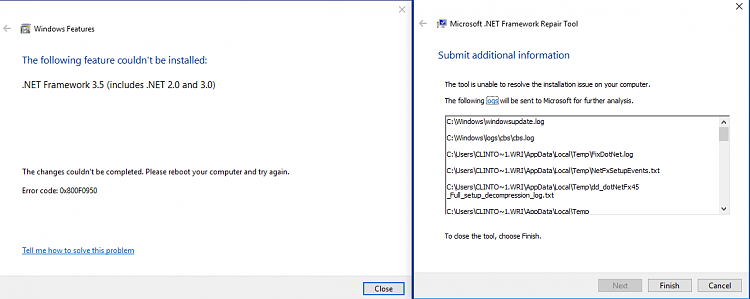New
#1
FCU 1709 issue coming up
I have noticed that programs that use Runtime 1.0 and 2.0 and 3.0 and maybe 4.5 will not run on the new OS
I'm getting request to install runtime 4.5 because it contains 1,2,3, however windows report it can not install 4.5 because its part of the OS already.
For those of us using gadgets this is a problem PC Meter, and core Temp will not work for CPU Meter or GPU Meter on my clean install. they are running on my upgraded computers however
Tried to install runtime in compatible mode but no go so far.


 Quote
Quote