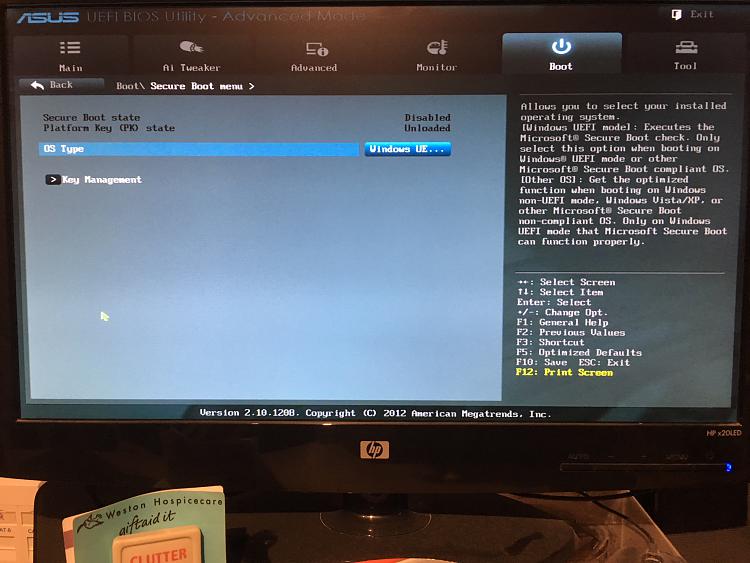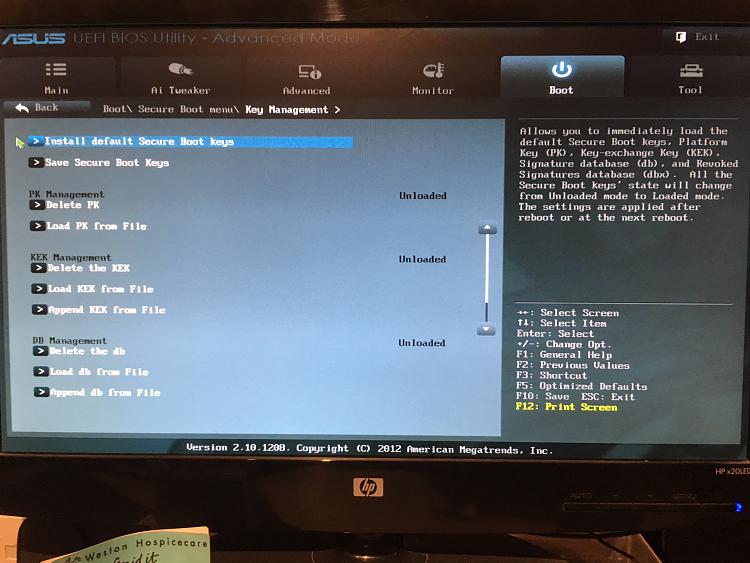New
#1
Switching Off "Secure Boot" in BIOS / UEFI stops OS loading
Whilst trying to get my duel boot W10/W7 on separate drives to work (some of the issues of my own making) I read about switching of "Secure Boot".
I have a ASUS P8Z77-V LX motherboard and when disabling Secure Boot, I am requested to identify the OS in use, non being Microsoft, and regardless of which I pick, the system would not boot into either W10 or W7 with "OS not found"
However as suggested in other threads to get my W7 back up and running I just unplugged my W10 drive, and I use the BIOS "F8" to swap drives with my W10 drive as default.


 Quote
Quote