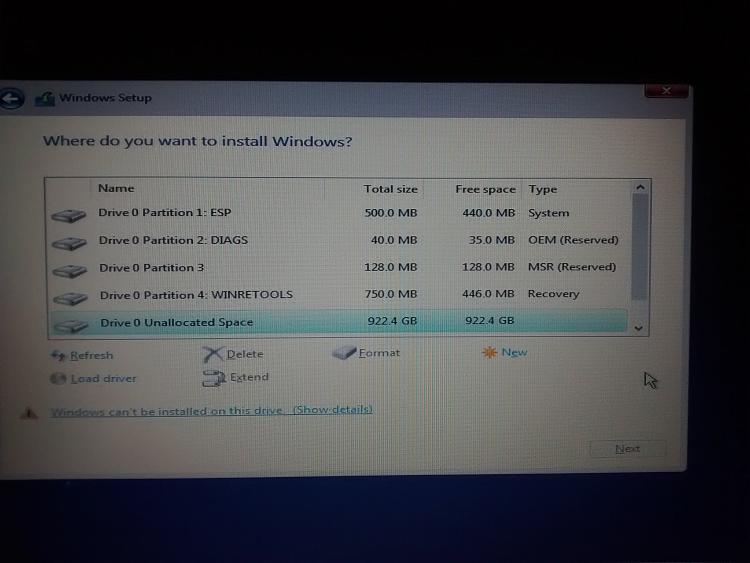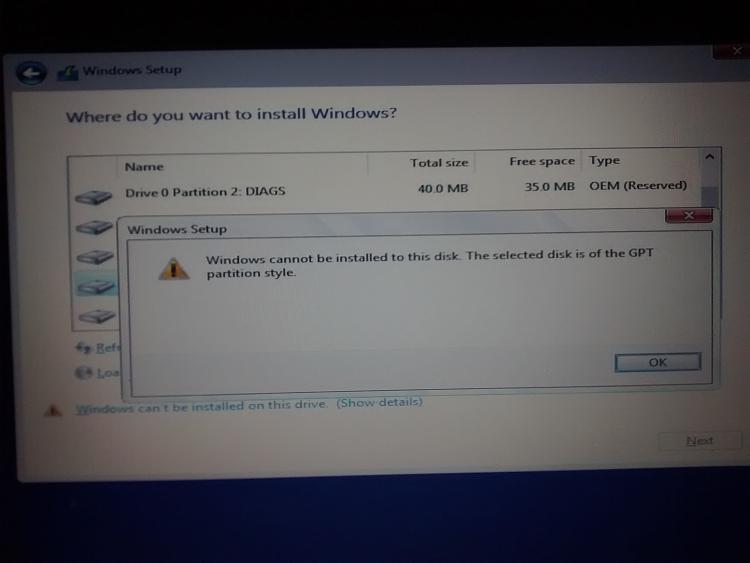New
#1
Error while performing clean install of windows 10 fall creators updat
I own a dell inspiron 5558 laptop.I was performing a clean installation of fall creators update by bootable usb drive.
Since I was performing a clean installation so i selected boot from usb and started installing.
I chose custom installation and deleted the partitions except following:
1: ESP 500MB SYSTEM
2: DIAGS 40MB OEM(RESERVED)
3: 128 MB MSR(RESERVED)
4: WINRETOOLS 750 MB RECOVERY
5: PBR IMAGE 7.7GB RECOVERY
I have 922.4GB as unallocated space. When i select this partition to install windows, it give me a error "windows cannot be told in to this disc. The selected disc is of the GPT partition style". I am stuck here and don't know what to do. I don't know whether the above-mentioned partitions are necessary. I searched and found one solution to convert GPT to MBR but it involves a formatting of whole hard disk and i am not sure about formatting the above-mentioned partitions. Please tell me what to do asap, since i need my laptop for exams.😅.
THANKS IN ADVANCE.


 Quote
Quote