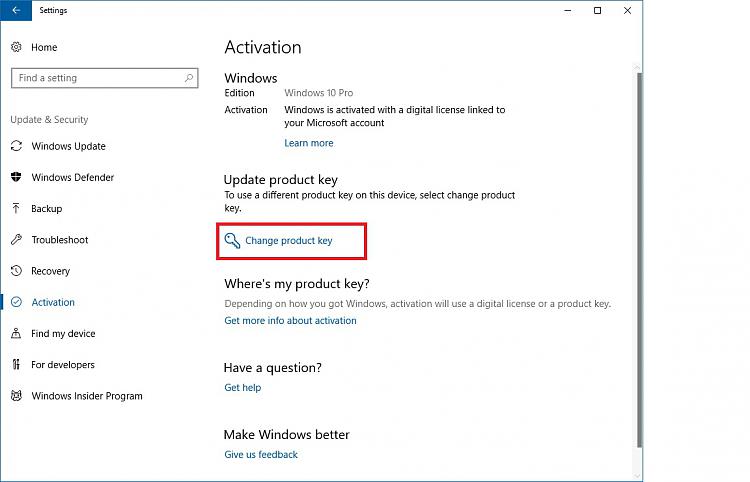New
#1
Upgrade From Windows 10 Home to Windows 10 Pro - Can I Do it for free?
Hello,
I am new to this forum and a novice user of computers. I recently purchased a new PC. My old PC was running Windows 10 Pro, which I got from Microsoft when they were giving it away for free. My new PC came with Windows 10 home edition installed on it. I want to upgrade my new computer to Windows 10 Pro. Can I do it for free?
FYI - The only reason that I want to upgrade to the Pro version is so that I can take control over when Microsoft Windows/ Office updates are done on my computer. I understand with the Home version, you cannot take control of when the updates take place
Thanks for any help you can provide


 Quote
Quote