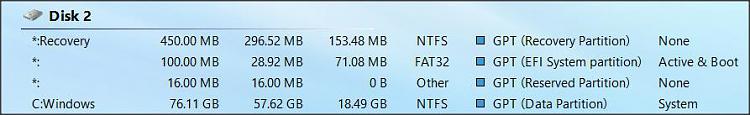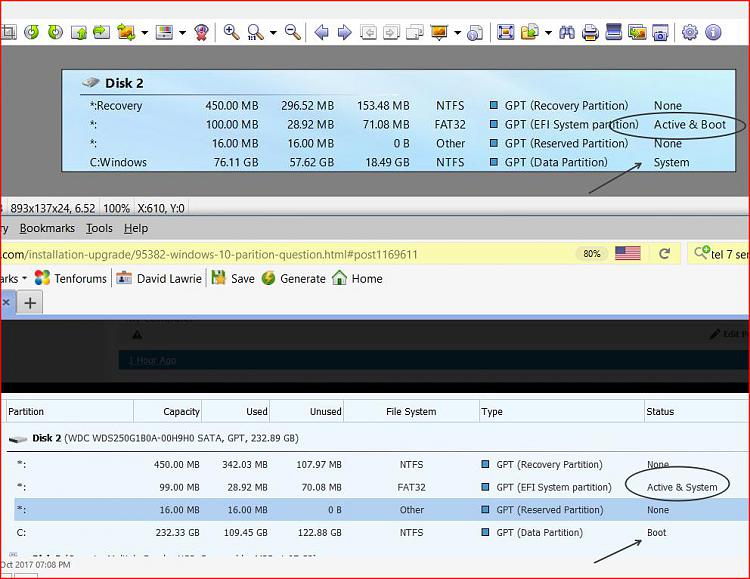New
#1
Windows 10 Parition Question
Hi All
Preparing for the Windows 10 Fall Creators update, wondered if my Partitions are correct, added the SSD when I got the new system, that is now my boot drive, and Drive 0 is the original boot drive
If it's not right this is probably best time to correct it as I suppose I could of another clean install onto SSD for the Fall Creators update in a few days


 Quote
Quote