New
#21
my pc is English US & get the error "something happened" when it first tries to verify the download
my pc is English US & get the error "something happened" when it first tries to verify the download
try to get french because one of my friends tried french and it sloved it ...
Well I created a ISO and burned it to DVD and strangely enough it is defaulting to Czech. There is no way to change as its the only language listed, tried power off for a while. I will try another computer shortly.
I originally made a USB key which booted fine, but could not install on any partition on two different PCs. It gave the error message "We couldn't create a new partition or locate an existing one. For more information, see the Setup log files." Tried different hard drives/partitions even a completely blank drive.
EDIT: I see I did not choose the language on the DVD, oops explains that issue anyway still no clue about the partition stuff.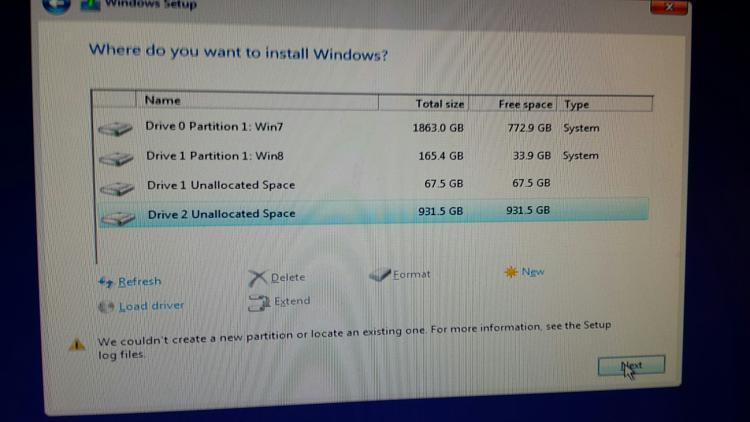
Could you explain how you changed your computer to English. I've gone as far as Booting and finishing the download in Czech. Now I would like to change this to English but I can't read anything! lol
hi guys, my MediaCreationToolx64 installation when its on 85% its closed by it self I didn't do eny thing
please I need help!!!
Well, don't waste your time with Windows Update. Just download the Windows 10 ISO directly from here and mount it to upgrade. Even better, burn it on DVD should you need it for installing on another computer or troubleshooting. Make sure you download the correct language for your present Windows, or you won't be able to do a full upgrade (keep both files and applications) and you will be offered a partial upgrade (keep only files). Also download the 32-bit or 64-bit version depending on your current Windows. All ISOs can upgrade to both Home and Pro depending on your current version, no key required.
If unsure which language is the original (installer language) you can find out by creating a shortcut with the code below and double-clicking on it:
Code:%systemroot%\system32\WindowsPowerShell\v1.0\powershell.exe -noexit [CultureInfo]::InstalledUICulture