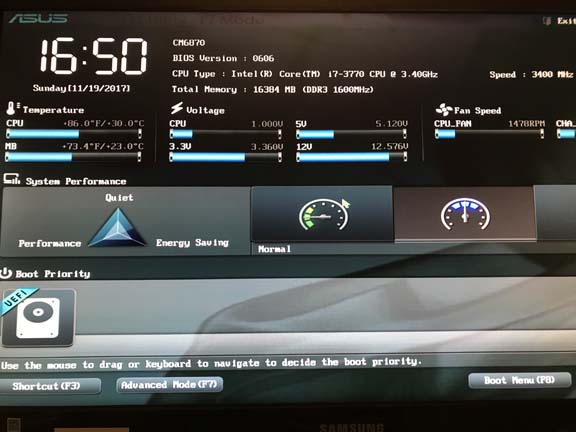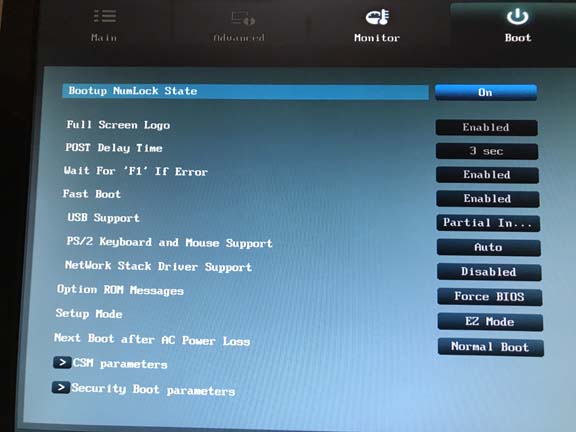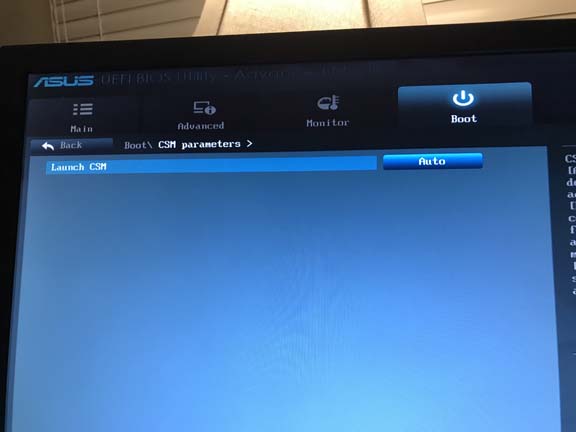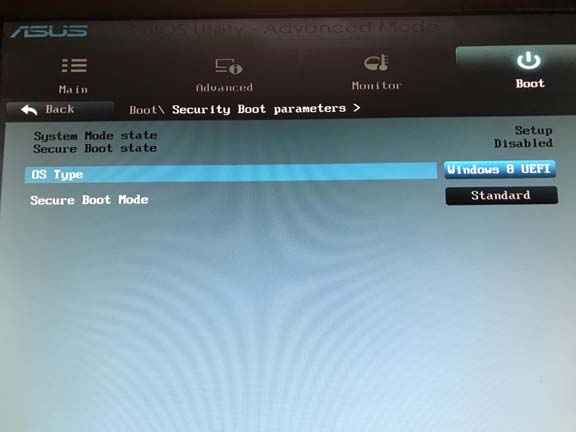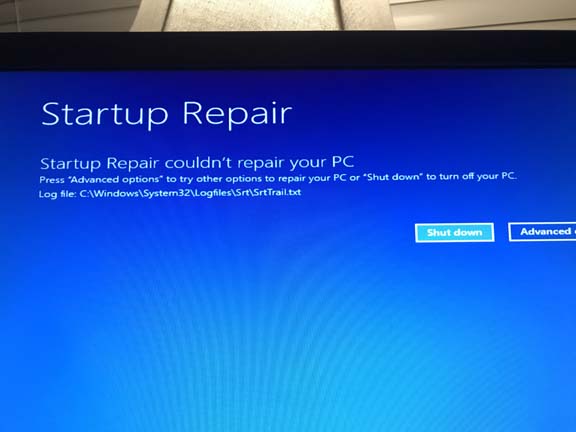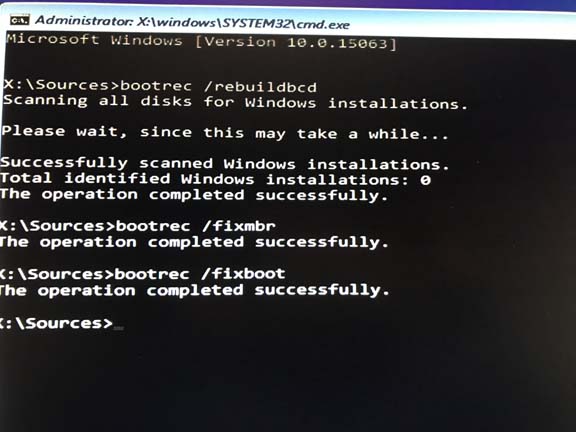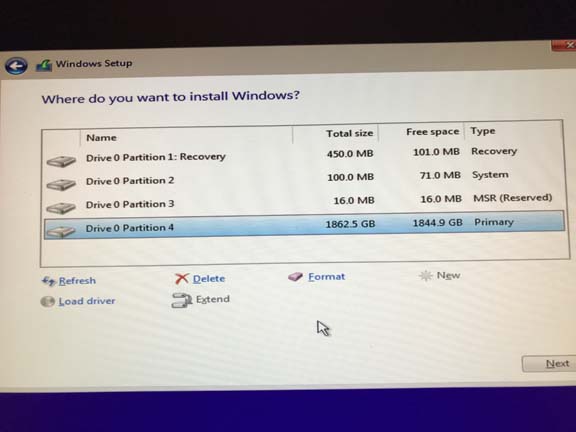New
#11
In order to boot from the USB port you will need to know the keyboard key or temporarily change the bios boot order.
For Asus is should be the F8 key:
List of PC brands with their corresponding hot-keys
So power on and repetitively click the F8 key to get to the boot menu.
On the boot menu select external USB hard drive.
It may take time for the iso to load while you see the Windows icon.
There will be a choice to click install in the center of the windows or repair your computer in the left lower corner.
Select install > delete partitions > make an unallocated drive > install windows 10 version 1709.
Clean Install Windows 10 Installation Upgrade Tutorials
If the keyboard method fails you will then need to boot to the bios and temporarily change the bios boot order so that the USB drive is on top.
Then continue with the same steps as above and in this link with text and images:
Clean Install Windows 10 Installation Upgrade Tutorials


 Quote
Quote