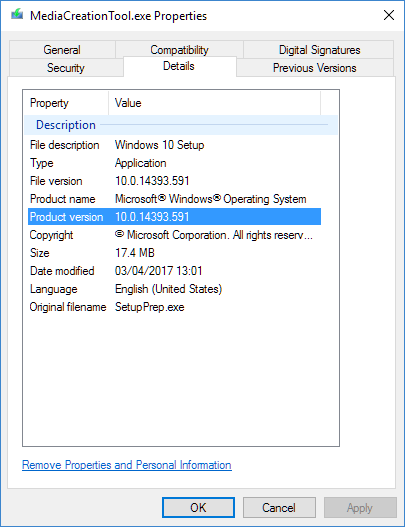New
#1
Windows MediaCreation tool and version number for ISO
Hey everybody,
I have created an ISO file via the Windows MediaCreation tool that I am going to burn on disc, but I am not sure if this is the 1703 version. How can I know if the ISO file that was created by the MediaCreation tool is the 1703 version?
I have seen other ways to get this 1703 ISO file, but I am curious to know what version the MediaCreation Tool puts out.
Thank you!


 Quote
Quote