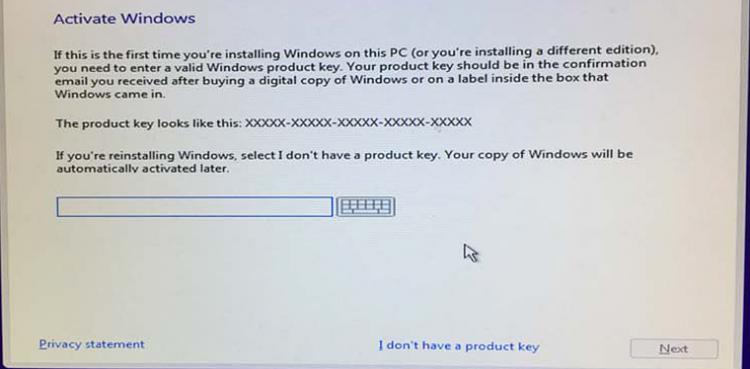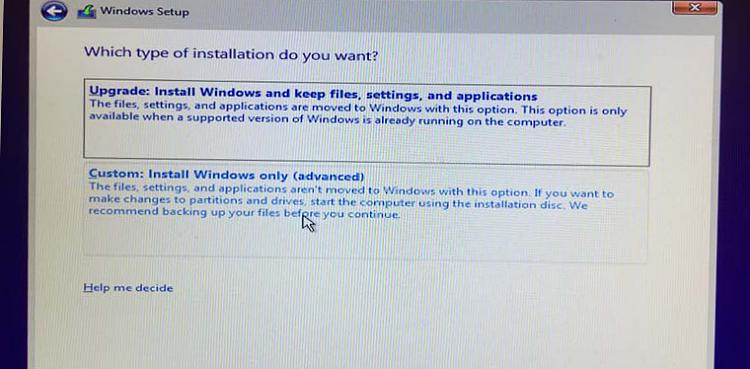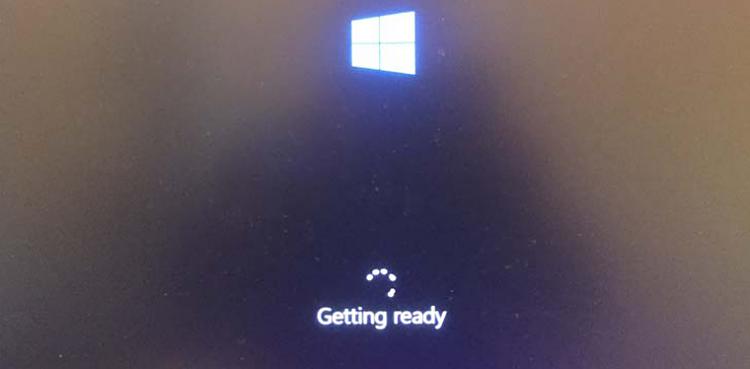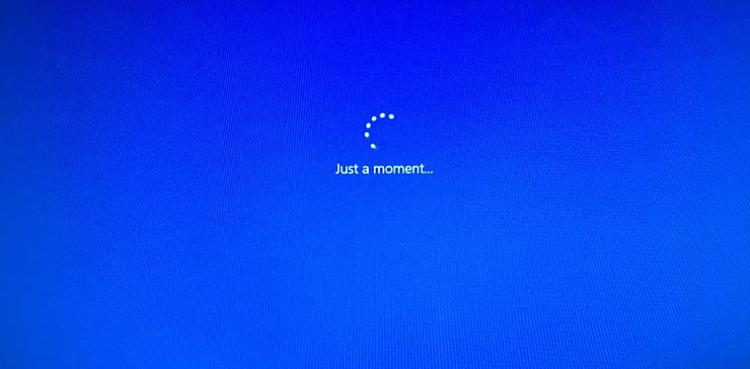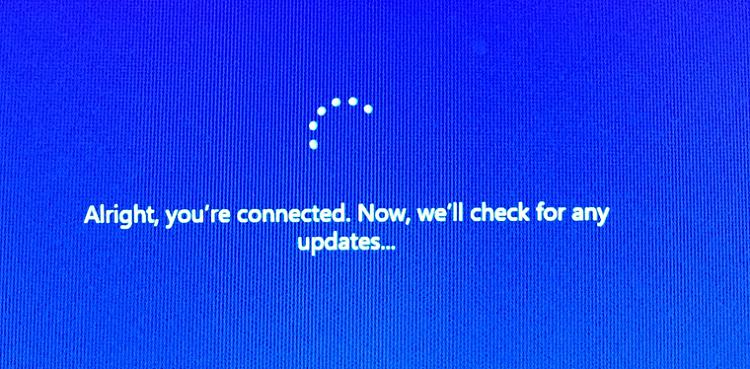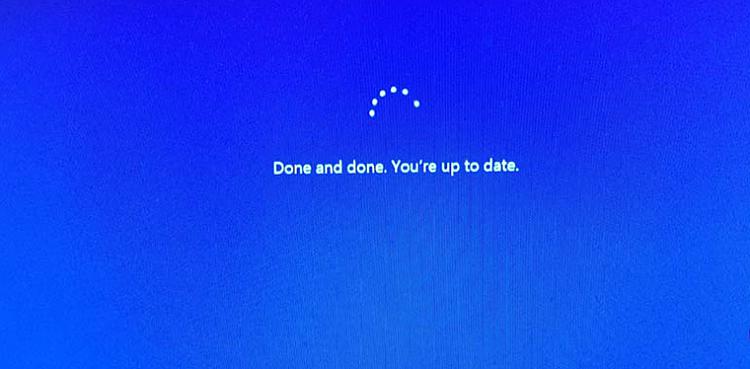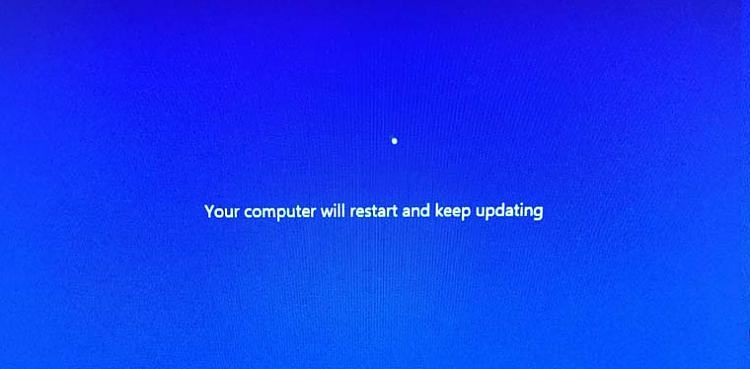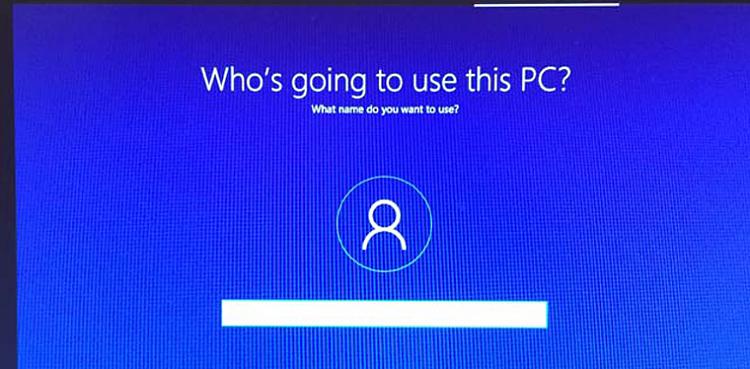New
#1
No more sign in with MS Account on install?
Is it just me or has MS removed the option to sign in during install? It now asks me "What name will be using this PC?" As apposed to using my MS Account email which there seems to be no option for.
I've not seen that before. Im doing a clean install with the latest ISO downloaded via Media Creator onto USB.
Hi! Bye!
Last edited by antspants; 12 Sep 2017 at 19:38.


 Quote
Quote