New
#1
Booting to SSD shows black screen with green lines
Hello everyone,
I have searched the entire internet for something similar to this problem and haven't found anything, So I decided to post here hoping you guys could help me debug this problem and help other people in the future.
My system:
2HDDs 500gb 2.5"
i7-4790
16gb RAM
So I recently bought (1 week ago) an SSD from Sandisk, model SSD PLUS 120GB, the first thing I tried to do was clone my windows drive to the SSD but that didn't work, it showed a black screen as the one in the picture I am attaching.
I gave up cloning and decided to install fresh, but since I didnt have any flashdrive lying aroud I made a bootable partition in one of my HDD and transfered windows installer there.
I deleted all SSD partitions and let windows installer format a new drive and install there, installation went fine but the same black screen shows up when I boot to SSD, I inserted this SSD on another computer and the same result, black screen.
The SSD is apparently working since I can read/write data on it.
I am being able to boot into the windows in my SSD because my windows installer on the other drive recognizes that I have a windows 10 installed somewhere and gives me the option to boot there. But if I remove the drive that has the windows installer I get stuck in the black screen.
Anyone has ever seen this? Do you have any suggestion of what I should do? Is this drive broken?
Thanks in Advance
Regards,
Hugo
Update: I have never performed this Sanitization process in my SSD, I am also attaching a new picture showing How I am being able to boot into win10. After the bios tries to boot from ssd a couple of times it gives up and moves to the next drive, then this screen shows up:
I know im booting from SSD when I choose Windows 10 because I dont have any other OS installed and the speed is lightning quick.


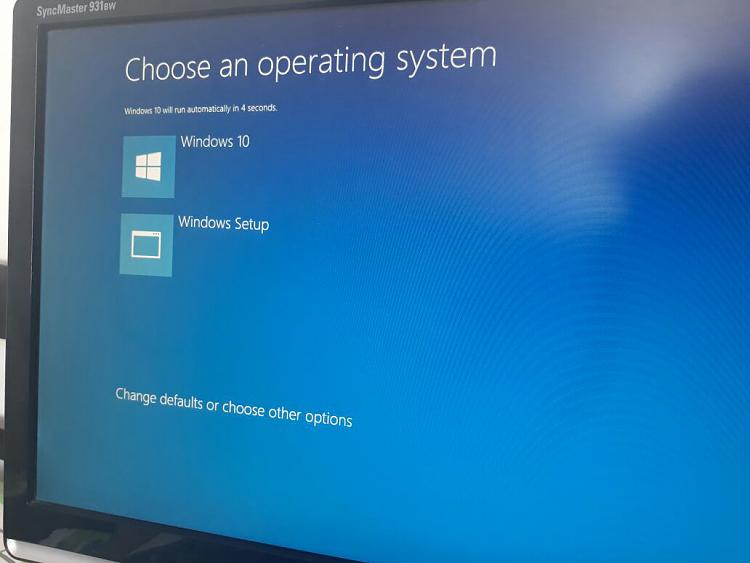

 Quote
Quote