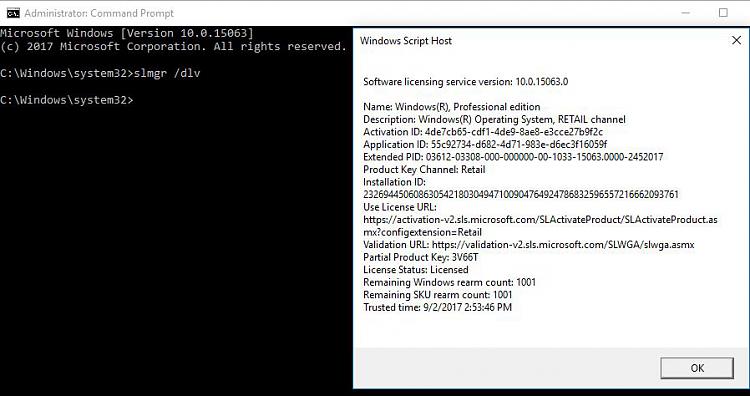New
#21
Windows 10 full reset laptop unplugged at the end
-
-
New #22
So you don't have anything to save. Ok. Booted into Kyhi's Recovery Tools, then, it's odd that the USB flash drive did not get a drive letter. But.... to try to fix it...
Open a Command Prompt. In the Command Prompt black window that opens run the following commands (and leave the USB flash drive you booted from inserted!):
diskpart
list disk
select disk # <- replace the # sign with the actual number of the flash drive - look at the drive capacity numbers.
select part 1
assign
exit
exit
That should assign a drive letter to the USB flash drive, then look for setup.exe on that drive.
-
New #23
Thank you please help me finish Win 10 setup - YouTube
-
New #24
Highlight each partition on Drive 0 and click delete. When you get down to nothing but unallocated space left on Drive 0, click on the unallocated space and click Next.
NOTE: Deleting every partition WILL ERASE the entire hard drive on the computer.
When the computer reboots itself during the install, if it reboots back into Kyhi's Recovery Tools, just pull out the USB flash drive and reboot the computer again and Windows setup will pick up and continue from the hard drive.
-
New #25
Wait so you are saying to delete all list here and then click next ? Win 10 setup - YouTube Check video because all drivers on list are drive 0
-
-
New #27
-
New #28
-
-
New #29
Thank you i activated windows and solved the biggest problem for me wich i was thinking im not going to fix 😊 Thanks and respect for your time
Related Discussions


 Quote
Quote