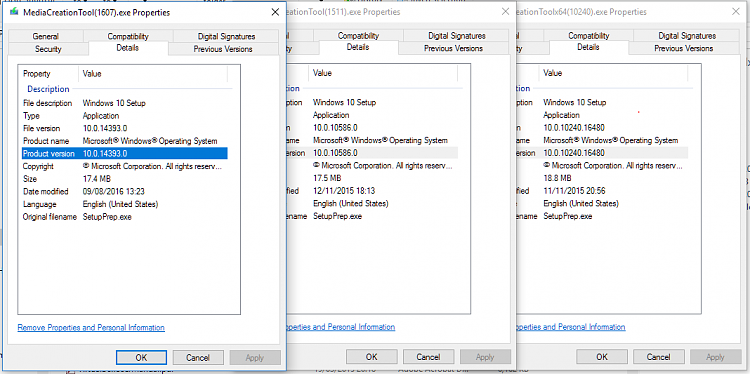New
#1
Latest Media Creation Tool (Creators Update)
How can I tell or know if I am downloading the latest Media Creation Tool (Windows 10 Creators Update) from the below site?
https://www.microsoft.com/en-us/soft...load/windows10
Thanks
How can I tell or know if I am downloading the latest Media Creation Tool (Windows 10 Creators Update) from the below site?
https://www.microsoft.com/en-us/soft...load/windows10
Thanks
It is being downloaded from a Trusted MS site so it is authentic I downloaded it yesterday and used it on 15063.540 and it updated all the way to the latest CU.
- If you use the MCT to upgrade the system it's running on, then it will offer to download the latest updates before ugrading.
- If you use the MCT to create installation media, then even the latest MCT will get you the 1703 installer from March.
- Again if you use this media to upgrade a running system, I believe it will ask if you want to download updates before installing.
- But if you want to use the media for a clean install it won't have the updates until the system is installed and connects to the network.
Sorry, I meant to post that I will be using the MCT for creating USB bootable media installation only.
Is the current MCT at 1703 or is it still on 1607?
I've used the MCT several times, latest was a week ago. I got Version 1703 Build 15063.0. During install I DID NOT allow checking for updates and things went well. After those installs I then checked for updates and got 15063.540. It seems allowing updates during the initial install takes quite awhile and slower Internet connection speeds can cause failures during the "checking for updates" phase.
You can check the version of the MCT you have downloaded by looking at the Details tab on its Properties. The product version number will match the OS build of the media it will create. The current MCT will make media for Windows 10 version 1703, OS build 15063.
It's worth noting that if you have kept previous versions of the MCT they will continue to make media for older versions of Windows 10, right back to the original MCT for the first release of 10240.
Only in as far as the language and 'bits' of the system. The version of the media it creates (1507, 1511, 1607 or 1703) is hard-coded into the MCT. That's why a new one is released with each new version of Windows, and why it is essential to download a new MCT if you want to make media for the next version of Windows when its released.
As I said, the original MCT still makes media for 10240, I used my old copy of the MCT to do just that a month or so ago. I have the MCTs for all the old versions...