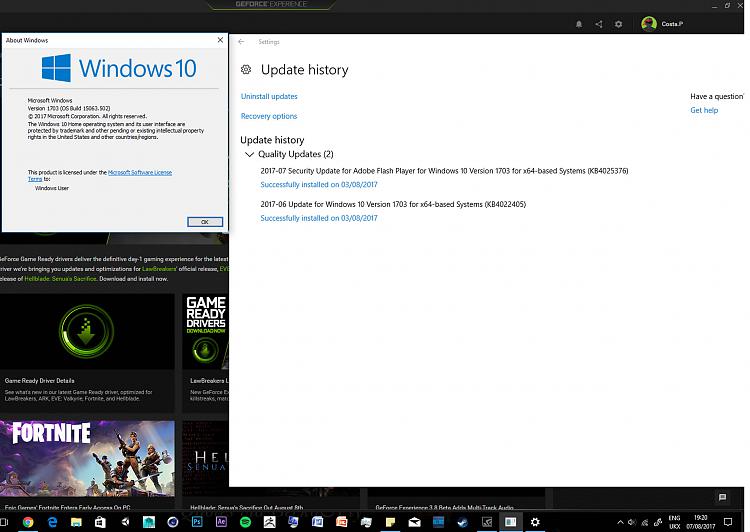New
#21
One thing before you do anything else.
Disable SuperFetch and reboot machine, and see how your computer performs:
- Go to Services (press Windows key and type Services)
- Find Superfetch service
- Disable Superfetch (Startup Type set to disabled)
- Stop Superfetch (Click the Stop Button)
- See how Windows performs
- Reboot
- See how Windows performs now
I have marked important parts with red boxes:
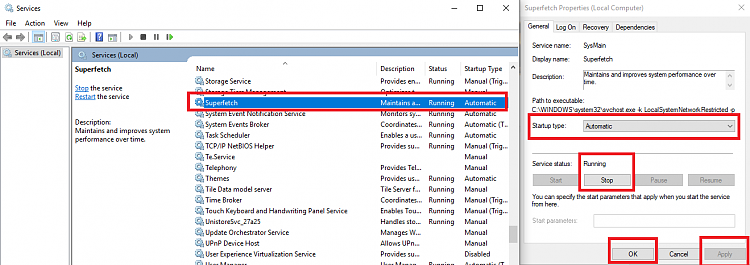


 Quote
Quote