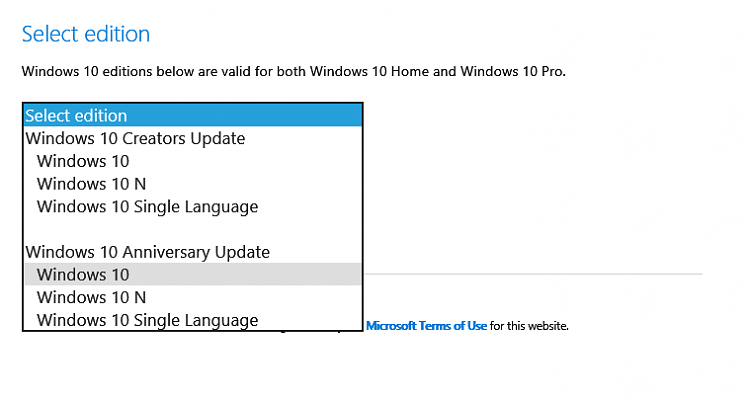New
#11
Hi there, @ChadBonk.
In addition. Just to be sure before making a decision. Which edition do you have? Unless you have Windows 10 Pro, Enterprise, or Education editions, you will not be able to defer upgrades.
It also needs to be Build 15002 or newer to have the defer option. You may then defer upgrades for one year.
Windows Update - Defer Feature and Quality Updates in Windows 10 Windows 10 Windows Update Activation Tutorials


 Quote
Quote