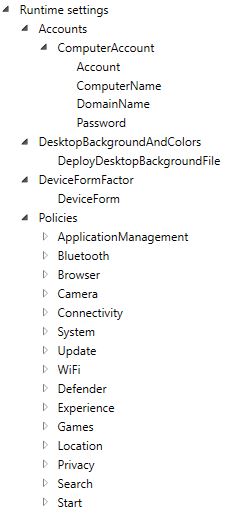New
#1
Provisioning Package issues
Hey Yall,
I am trying to set up a provisioning package using windows configuration designer to deploy to new Windows 10 machines and am having a lot of issues.
I have tried a bare bones .ppkg with only one setting changed and also a full blown custom .ppkg with about 100 changes.
I have also tried to put the .ppkg on a network share and tried to install it by double clicking it and then by going into the settings and applying the package.
I have also tried putting it on a usb drive and applying it that way.
No matter what I do I get an error code 0x80070057.
Ive done a lot of research and so far nothing has worked.
Any help would be greatly appreciated.


 Quote
Quote