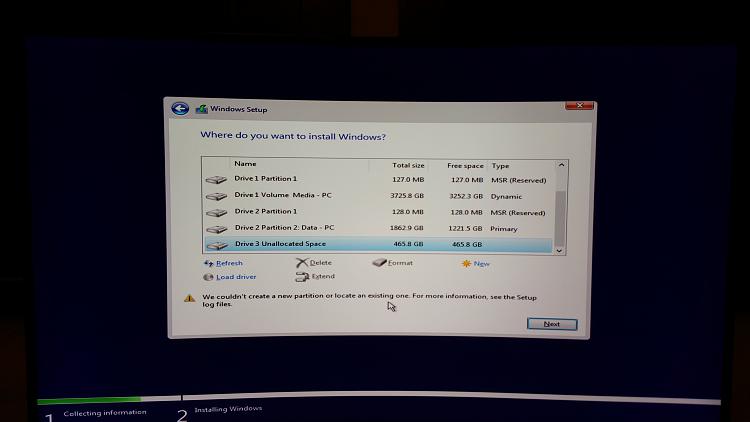New
#1
Windows 10 refuses to install on SSD
Basically I had windows 10 installed on NVMe Samsung 960 SSD for awhile. Along with it there were 2 more partitions configured: 1 dynamic partition (2x 2TB HDD), 1 static (1x 1TB HDD).
Now due to some issues decided to re-install Windows 10 completely. Booted to Windows 10 install from USB flash drive and formatted SSD drive's all 4 partitions(including recovery partition,etc..). I can still see other HDD's and partitions (the dynamic and static). But when I choose to install Windows 10 on SSD which I deleted it comes up with an error something like: 'windows 10 cannot be installed please check installation logs'.
What can be the issue does anyone know? Did SSD held some sort of dynamic disk information that I have deleted?


 Quote
Quote )
)