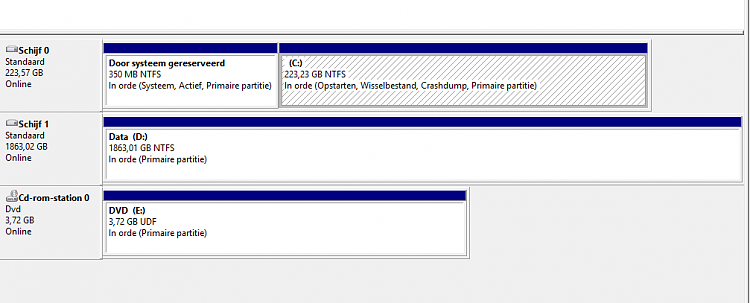New
#11
Hmmm, I've upgraded at least 5 times running setup.exe from the root of the iso and it has worked perfectly each time. I get the same result as if I had upgraded via Windows Update.
I just finished upgrading a Dell laptop from build 10122 to 10240 last night running setup.exe from the root of a flash drive I created using Rufus and a 10240 ISO I also created using the ESDtoISO tool. Worked fine, no problems.
I'll try the one under sources next time and see what I can sport for differences in the install.


 Quote
Quote