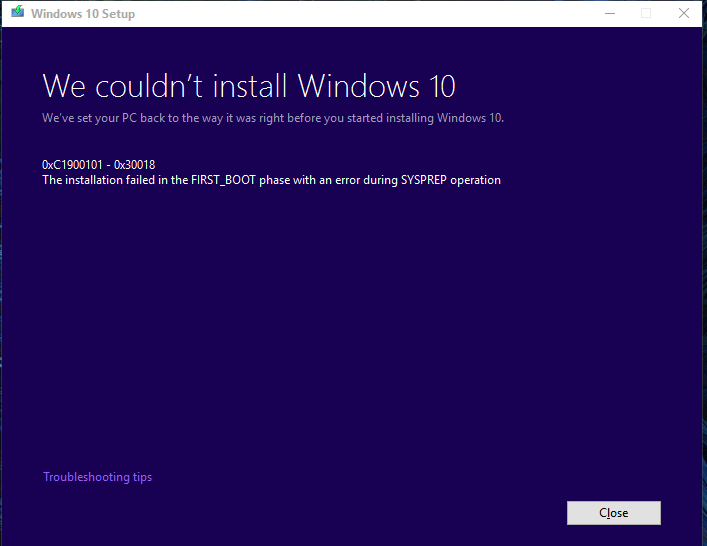New
#1
W10 1024 - failure to update to latest version
Hi,
I have tried everything I can think of. After spending ALL day trying again to use every means possible I still cannot update from 1024 version. Here is a copy of todays DISM attempt.
Windows PowerShellCopyright (C) 2015 Microsoft Corporation. All rights reserved.PS C:\windows\system32> dism /online /cleanup-image /restorehealthDeployment Image Servicing and Management toolVersion: 10.0.10240.16384Image Version: 10.0.10240.16384[==========================100.0%==========================]Error: 0x800f081fThe source files could not be found.Use the "Source" option to specify the location of the files that are required to restore the feature. For more information on specifying a source location, see MSN.com - Hotmail, Outlook, Skype, Bing, Latest News, Photos Videos DISM log file can be found at C:\windows\Logs\DISM\dism.logPS C:\windows\system32> DISM /Online /Cleanup-Image /RestoreHealth /source:WIM:G:\sources\install.wim:1 /LimitAccessDeployment Image Servicing and Management toolVersion: 10.0.10240.16384Image Version: 10.0.10240.16384[==========================100.0%==========================]Error: 0x800f081fThe source files could not be found.Use the "Source" option to specify the location of the files that are required to restore the feature. For more information on specifying a source location, see MSN.com - Hotmail, Outlook, Skype, Bing, Latest News, Photos Videos DISM log file can be found at C:\windows\Logs\DISM\dism.logPS C:\windows\system32>
This is the path as per copying my Windows Explorer path to the source to confirm I have not made a mistake.
In case the image is too small it's G:\Source
G is a Boot USB created using Media Creation Tool and Rufus. It works as a boot.
ALL attempts at updating ALWAYS crashes at 40% and then restores previous version.
I could cleaninstall but I suspect that this will not solve my problem.. Besides which I would prefer not to lost all my programs etc.
The drive is a SSD which I cloned from the original HD which was upgraded from W7 to W10 (same issues on the HD as well)
I have attached DISM.log but for some reason CBS.log wont upload.
Thanks in advance
Alan

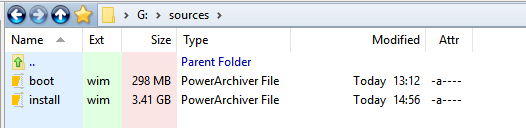

 Quote
Quote