New
#1
System Partiton Not on C Drive
When I installed windows the only drive connected was the 960 Evo. I notice now that there's a system reserved partition on data drive F. This had to be installed when the two data drives were hooked back up after the Windows install. I'm wondering why Windows would do this - and can I remove this drive without causing problems?
Thanks for your help
Jim
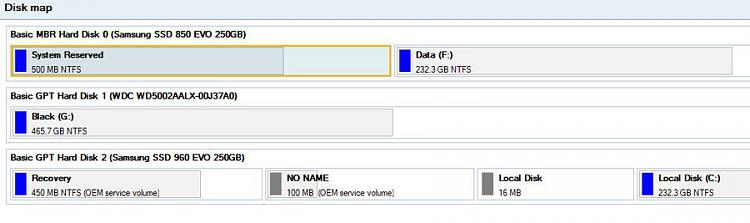


 Quote
Quote
