New
#1
Dual Boot 1607 and 1703
So when version 1703 aka Creators update finally came through last night on my 12 yr old Dell Pentium 4 desktop, WiFi took a major shit. Whatever I did, including remove and install, I couldn't get the internal D-link DWA-566 or a Linksys USB adapter to work, both of which would work perfectly fine under 1607. Along with that, everytime I would restart I get the DRIVER POWER STATE FAILURE error. So I rolled back to 1607 and all is good again. I'm still not quite giving up on 1703 with this machine so my next step would be a clean install of 1703 side by side with 1607 so I can play with it without a risk.
Just learned about what happened here Old computers not yet compatible with 1703 (Broadcom 440x driver)
So what's the best way to go about that and keeping it as simple as possible? I have 2 identical SSDs in this computer, and was thinking to install 1703 on SSD2 from a USB stick. It should pick up my license from the installed 1607. Once this is done, upon restart will I be greeted with a boot manager? If not, will it be easy to set it up such that I can choose between both versions on every restart?
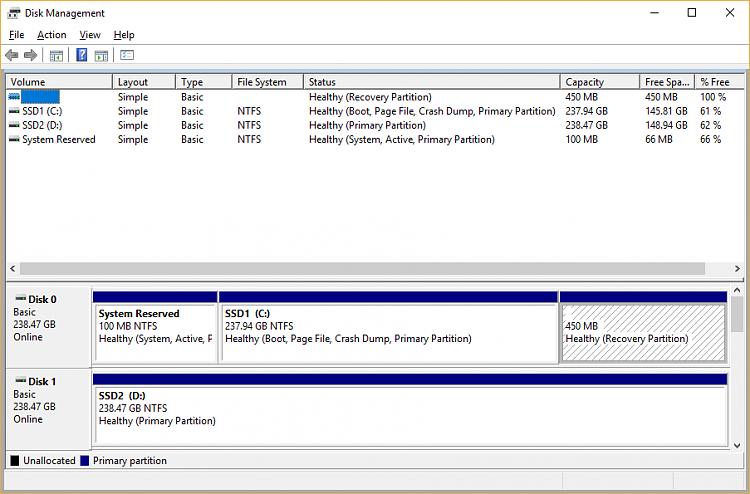
Last edited by MartinO; 13 Jul 2017 at 16:13.


 Quote
Quote