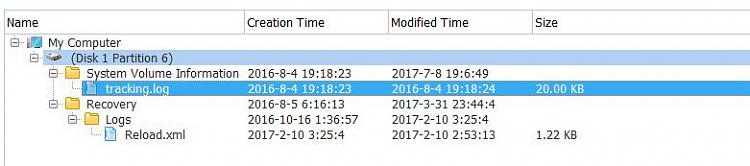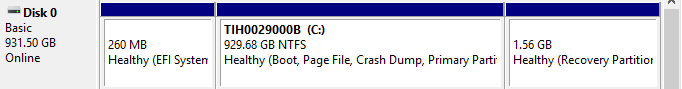New
#11
Installed W10 over OEM and now am without recovery
-
-
-
-
-
New #15
There might be something in the 798 MB recovery partition. You can use MiniTool Partition Wizard to explore it and see what's there:
Best Free Partition Manager for Windows | MiniTool Partition Free
-
-
New #17
Looks like you will have to go to Toshiba website and download what you can.
-
New #18
i will try this tutorial, https://www.eightforums.com/installa...file-only.html
to use WIM file i found in recovery to reset everything
Edit: i can't even extract/copy the wim file from that disk ..Last edited by thegost4u; 10 Jul 2017 at 09:14.
-
-
New #19
When you did the Windows install did you choose to keep everything?
If you did, click Windows Start:
Type "recovery" in to the Search bar. Next, select "Recovery Media Creator" from the options presented to you to open the recovery media creator. NOTE: The option may also be "Toshiba Recovery Media Creator", "Toshiba Recovery Disk Creator" or "Recovery Disk Creator". Go to Steps to Create Recovery Media.
If you did not choose to save everything:
Watch this video. It explains how to reset a Toshiba laptop to factory specifications. I have serious doubts about this working, but it is worth a shot. I tried to insert video into post, but it did not work. Shows up fine in my preview, but not on post. So here is the link.
How to- Factory reset almost ANY Toshiba laptop. - YouTube
If none of the above works go here:
Repair & Parts Support | Toshiba Scroll down to:
Get Recovery Media
Want a fresh start? If you need to restore your Toshiba PC software to factory fresh you can order recovery media here. You will need your serial number.Last edited by tracit99; 10 Jul 2017 at 10:16.
-
New #20
Related Discussions


 Quote
Quote