New
#11
I just checked the MCT and it is still offering the original March release 15063.0 of Windows 10. The new June refresh MSDN ISO is version 15063.413 and as you have found will not fit on a FAT32 formatted flash drive because of the 4.0GB file size limit of FAT32.
For UEFI installs you need a bootable FAT partition. I know you are not a fan of Rufus but it can solve this issue. It can create a very small FAT12 bootable partition and the rest of the flash drive will be formatted NTFS for data. I have actually made a flash drive of this type and it works as advertised.
Here are my settings for Rufus:
Your settings may be different depending on your system setup. The yellow highlighted area is the important one related to this issue.
Here is my flash drive:
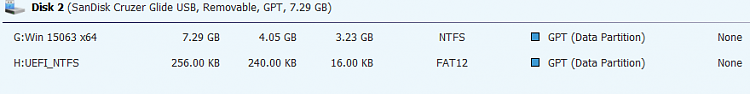

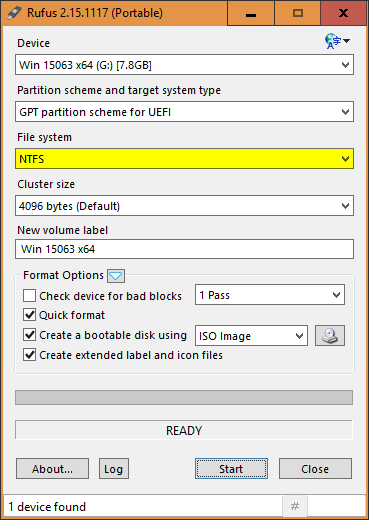

 Quote
Quote
