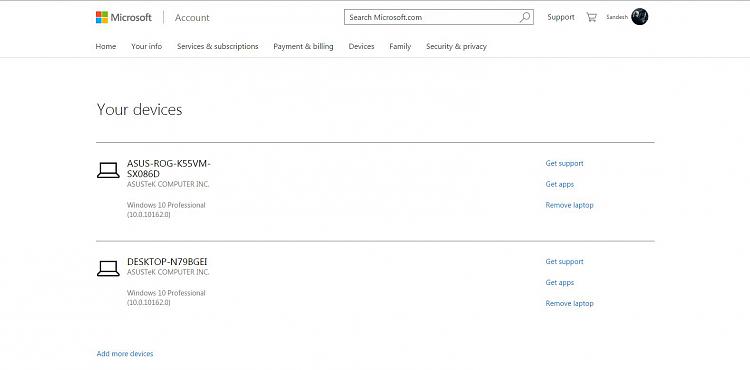New
#1
Windows 10 10240 Install.
Hello there,
I compiled an ISO from an ESD on my laptop to create an ISO for my desktop to do an "in-place" upgrade to 10 from a legitimate copy (The machine I am using came with 8) of Windows 8.1. However, my 10 says it is not activated. Is there something I need to do or something I missed?
Your help is always appreciated!


 Quote
Quote