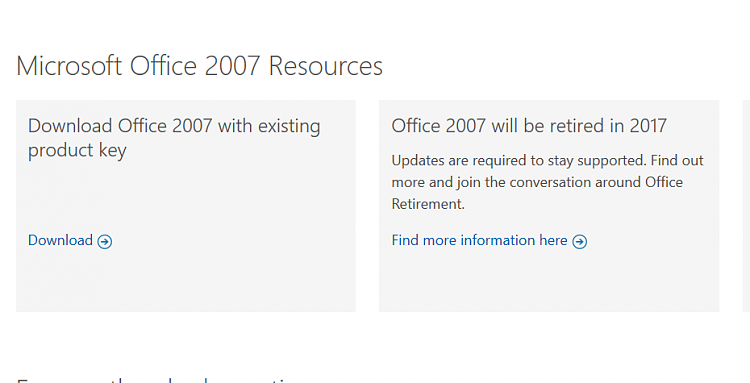New
#1
System update / upgrade
Hello,
After reading all your answers, I would like to summarize if I understood well before I break something.
To do a repair install with inplace upgrade Windows 10 as on tutorial "https://www.tenforums.com/tutorials/16397-repair-install-windows-10-place-upgrade.html", I have to:
1. Download "Media creation tool" and run it - (otherwise how do I download the iso file)
2. Download the the Iso file
3. Uninstall antivirus, what security I have when on-line, the uninstall involves
using a tool and several restarts
4.Mount the iso file and run the setup.
Pause: Recovered registration numbers of windows10 and office 2007, name of the tool "product key"downloaded yesterday, but if it comes to install office, have not the installation disk.
5.When setup finished - what do I have. which windows, what about other installed programs.
6. In the meantime no antivirus and I'm still online
7. If everything ok, have to install antivirus, and what about updates ?
8. Then make a new image backup with Macrium (if its still installed)
This is my homework, correct me if I'm wrong, please.
Any time estimation of such an operatiom.
Answers will be much appreciated.
Thanks
Motim


 Quote
Quote