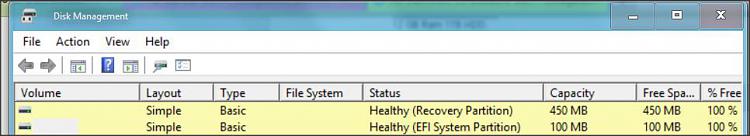New
#1
Install Windows 10 in Uefi Mode.
I am wondering if I can install windows 10 creator's update on my new hp laptop, I have it on usb, in uefi mode. The reason I ask is that my older laptop, also an hp did not allow me to install via eufi, but in legacy only. I think it has something to do with oem windows baked in to the bios.
Henry.


 Quote
Quote